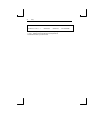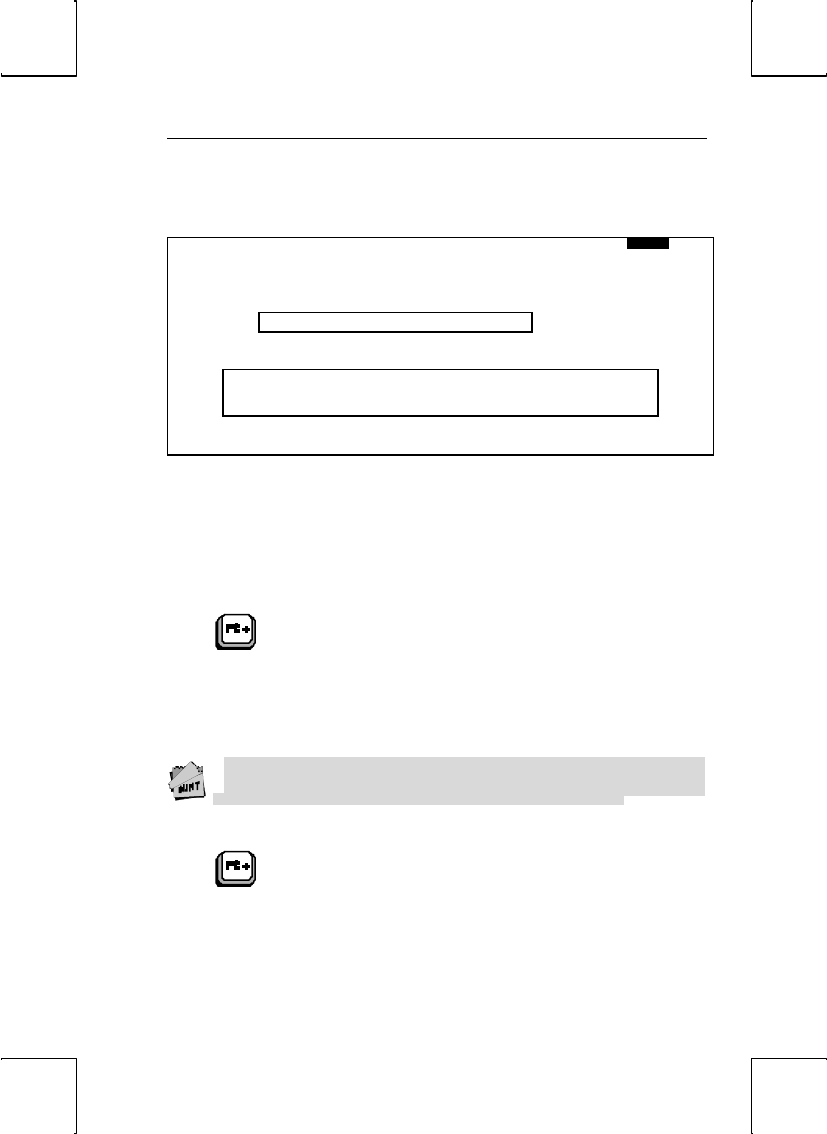
FUNCTion Key Menu 33
FUNCTion Key Menu
EXEC1 GLOBAL COMM1 AUX/COMM2 KEYBOARD1 SCREEN1 VISUAL1 MODE1 TAB1 FUNCT1 BELL
Bytes Remaining xxx Key F01 Link Key None Y EIA
N AUX
N LOCAL
Label:
Text:
1
ENTER:menu ↑ ↓ :line ← → SPACE:select S-SETUP:exit CTL-SETUP:SES#1
This menu allows you to program the function keys as well as all other programmable
keys.
Using This Menu
Use the cursor keys to move from field to field on the screen.
Bytes Remaining
Watch the bytes remaining field to see how many characters are left for programming.
Key F01
Selecting a key to be programmed is made by pressing the FUNCT key followed by the
key to be programmed.
Use the left Alt key on the PC/+ keyboard.
The FUNCT followed by a function or an edit key, will update the current key being
modified and display corresponding data for the key requested.
Link Key: None programmed
By linking keys you may cause more than one key to be executed with a single key
stroke. For example, by linking F16 to Fl, when you press Fl, both Fl and F16 are
transmitted. Select N at this field for no link.
If you link Fl to itself, a continuous loop will occur. Pressing
CTRL-TAB will stop the loop.
Linking is accomplished by moving the cursor to the link key field and pressing
FUNCT followed by the key to be linked.
Use the left Alt key on the PC/+ keyboard.
Key Destination: EIA [Y/N]; AUX [Y/N]; LOCAL [Y/N]:
The fields labeled EIA, AUX, and LOCAL set the destination for the transmitted text.
Entering Y enables the destination. N disables it. If destination is N (EIA), N (AUX),
N (LOCAL), text will act like keystrokes (duplex dependent). In full duplex, text
will be sent to the host only. In block mode, text will go to the screen only. In half
duplex environments, text will go the screen and to the host.