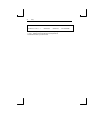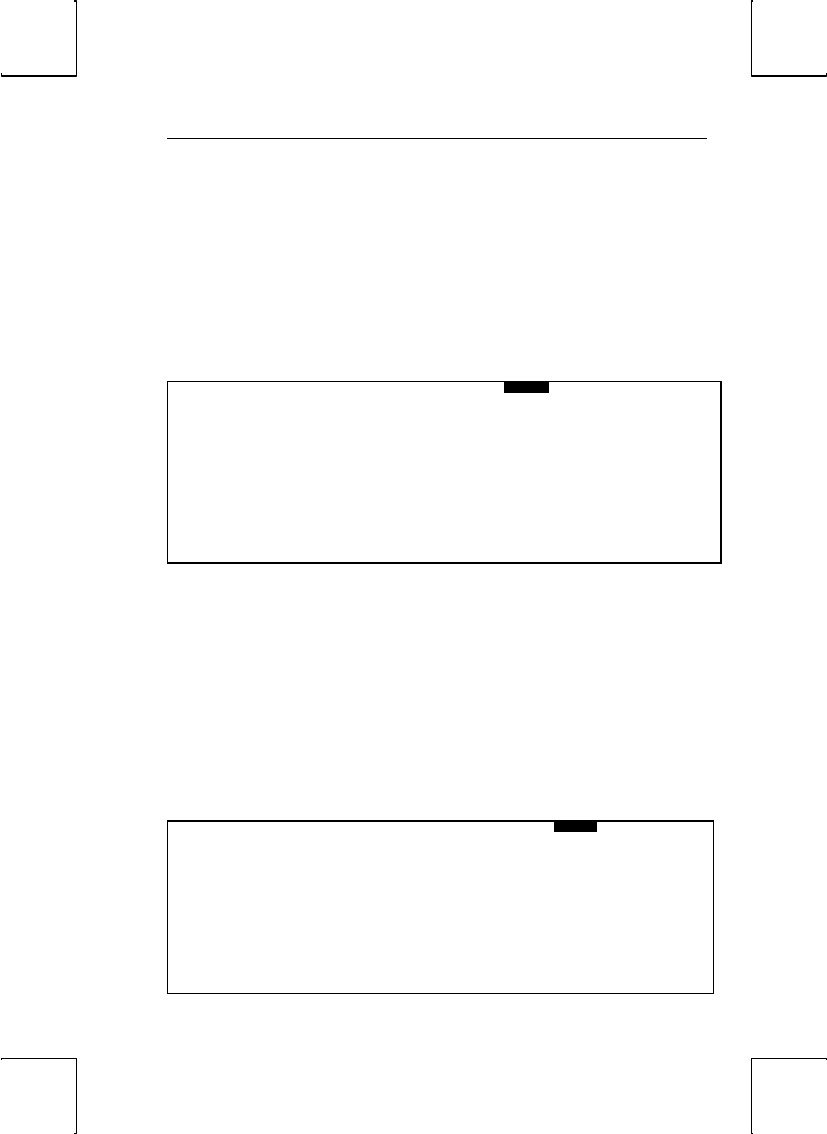
VISUAL Menu 31
Cursor Home [Upper Left, Auto Scroll Dependent]
Select to position the cursor at the Upper left hand corner of the display screen, or
Auto-Scroll Dependent. With Auto Scroll disabled (see Auto Scroll above), selecting
Auto Scroll Dependent positions the cursor at the Bottom Left hand corner of the
display screen when a Cursor Home command is received.
Data Lines [24/42, 25/43]
Selecting 24/42 allows you 24 or 42 data lines with a top and bottom status line.
Selecting 25/43 allows for 25 or 43 data lines with only a top status line. This
selection is dependent on the session selected in the GLOBAL menu.
VISUAL Menu
EXEC1 GLOBAL .
COMM1 AUX/COMM2 KEYBOARD1 SCREEN1 VISUAL1 MODE1 TAB1 FUNCT1 BELL
Cursor Block Underline None
Cursor Blink Yes No
Prot Reverse Off On
Prot Half Off On
Prot Blink Off On
Prot Underline Off On
Prot Suppress Off On
Status Line On Off
ENTER:menu ↑ ↓ :line ← → SPACE:select S-SETUP:exit CTL-SETUP:SES#1
Cursor [Block, Underline, None]
Choose to display cursor as a Block, Underline, or None.
Cursor Blink [Yes, No]
Select a blinking display of the cursor with Yes, a steady display with No.
Protected Fields [Off, On]
The next 5 selections select the display characteristics of Protected Fields. They can be
set to display in logical combinations of Reverse, Half Intensity, Blink, Underline, or
Suppressed.
Status Line [On, Off]
Selecting On will display a status line on the top row of your screen. This status line
may be used to display information such as modes of duplex, day, date, time, etc.
Selecting Off will disable this feature.
MODE Menu
EXEC1 GLOBAL COMM1 AUX/COMM2 KEYBOARD1 SCREEN1 VISUAL1 MODE1
TAB1
FUNCT1 BELL
Terminal Viewpoint Regent 40 Wyse 50
TVI 925 TVI 920 TVI 910
Haz 1500 VT52 Wyse 75
VT100 PC-Term
Mode Normal Enhanced
Program Keys Terminal Dependent User Dependent
Kybd(s) to use: PC+ or ASCII
ENTER:menu ↑ ↓ :line ← → SPACE:select S-SETUP:exit CTL-SETUP:SES#1