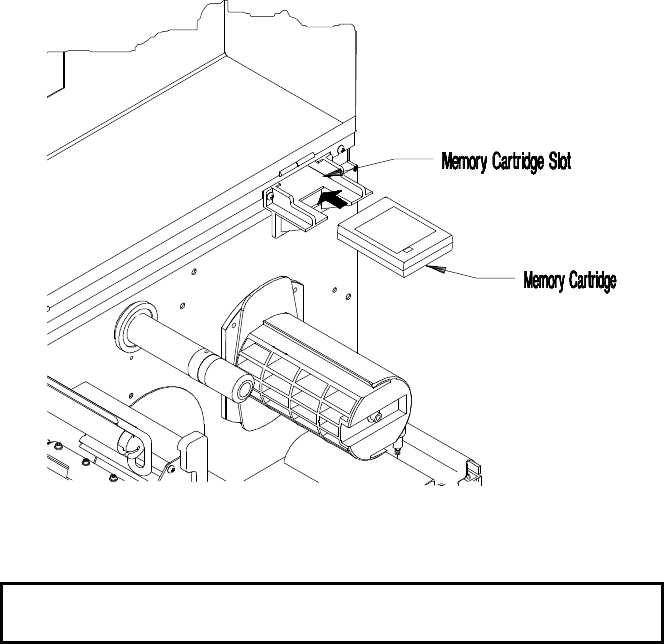
_______________________________________________________________________
14 Getting Started
2.4 Memory Cartridges
The Printer has one standard memory cartridge slot. The primary use of the
memory cartridges is for storing label formats, graphic images, fonts and for
internal batch. Follow the instructions outlined below when installing memory
cartridges.
1. Ensure that all printing has been completed.
2. Open the Side Access Cover.
3. Plug the Memory Cartridge into the Memory Cartridge Slot with the label
face-up.
Figure 2-3 Installation of a Memory Cartridge
NOTE: Use only memory cartridges designed specifically for your Printer,
flash modules have a Write Protect Switch.


















