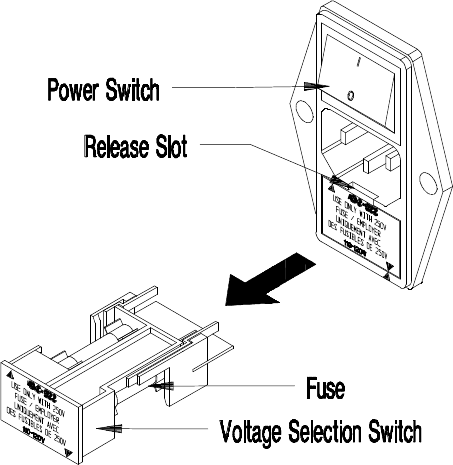
_______________________________________________________________________
Using Your Printer 39
3.4 Factory Default Setup
With the Printer OFF, press and hold the FEED, CANCEL, and PAUSE
buttons while turning the Printer ON. Continue to hold the buttons until the
Ribbon Media LED illuminates a second time. The Printer will now be set to
the 'Factory Defaults'.
3.5 Fuse Replacement
The Printer uses a 2.0 amp/250V slo-blo fuse, which is located within the
voltage selection switch, just below the power switch.
• Turn off the Printer and remove the AC power cord.
• Insert a flat-bladed screwdriver in the release slot and push out the fuse
holder/voltage selector switch.
• Replace the fuse with the same type and rating, (250volts, 2Amp, slo-blo).
Figure 3-6 Fuse Replacement


















