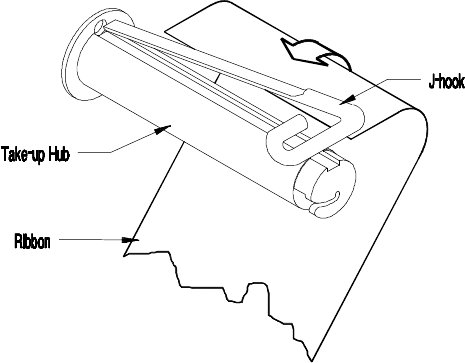
_______________________________________________________________________
Getting Started 23
5. Route the ribbon as shown in Figure 2-10 to the Take-Up Hub.
6. While holding the ribbon Take-Up Hub, rotate the J-hook clockwise to
unlatch it.
7. Raise the J-hook upward and place the end of the ribbon over the Take-Up
Hub.
Figure 2-11 Ribbon Installation showing J-hook
8. Slide the J-hook back into place as shown in Figure 2-11. While holding
the ribbon Take-Up Hub, rotate the J-hook counter-clockwise to latch.
9. Turn the Take-Up Hub until all of the ribbon slack is removed.


















