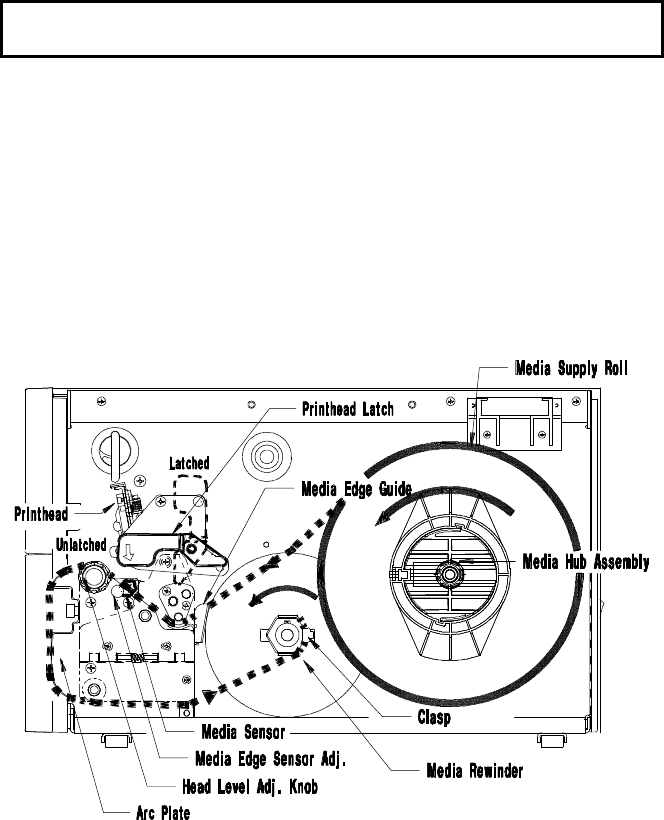
_______________________________________________________________________
Getting Started 19
6. Place the Media Supply Roll on the Media Hub Assembly. Slide the media
retainer against the Media Supply Roll and tighten the thumb screw.
NOTE: Do not use the media retainer if the media is wider than 4" (102
mm).
7. Route the media over the Guide Plate, between the Media Sensor, and over
the Platen Roller, (located beneath the Printhead), around the Arc Plate
and to the Media Rewinder as shown Figure 2-7.
8. Place the Clasp over the end of the media and rotate the Media Rewinder a
few turns.
9. Rotate the Media Edge Guide up and slide it to the media's edge.
10. Close the Hinge Plate and latch the Printhead by rotating the Printhead
Latch upward to the latched position. Close the side cover.
Figure 2-7 Installing Media with Internal Rewind Option


















