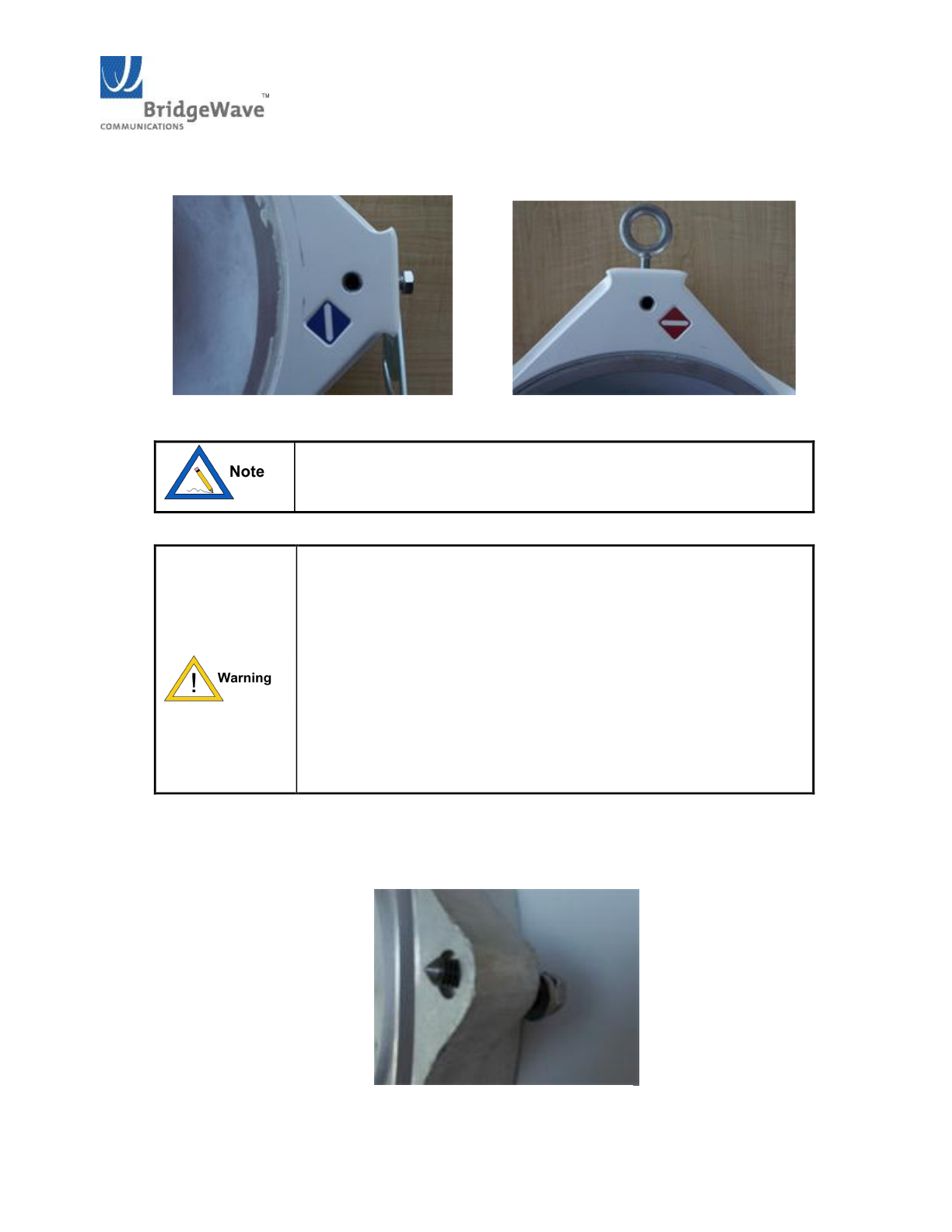
AR60XInstallationManual
15 58000517,revB
Figure38:Polarizationdiamondorientations:vertical(left)andhorizontal(right)
Thebluecolorlabelindicatesahighbandradio andtheredcolor
labelindicatesalowbandradio
It is critically important during installation to ensure the
radioson each side of thelink arein the same polarization
(horizontalhorizontal or verticalvertical). A link that has a
radioononesideofthelinksetinthehorizontalpolarization
andtheothersideofthelink setin thevertical polarization
willnotoperateproperly.
Itisalsocriticallyimportantthatahighbandradioispairedwith
alowbandradiotoensurethesystemwilloperateproperly.Prior
toinstallationcheckeachradiotoverifyoneisahighbandand
theotherisalowbandversion.Thelabelontheradiowill
indicatetheband(blueforhighorredforlow).
6.Ver ifythatthefour(4)capt ive3/816boltswithlockandflatwasherareinplace.A½inch
openendwrenchisrequiredtotightenthem.Itisimportantthatallfourscrewsaretightened
evenly(handtight,1to2turnseachandfinallyuntilthe lockwasherisflattened)
Figure39Captiveradioboltdetail


















