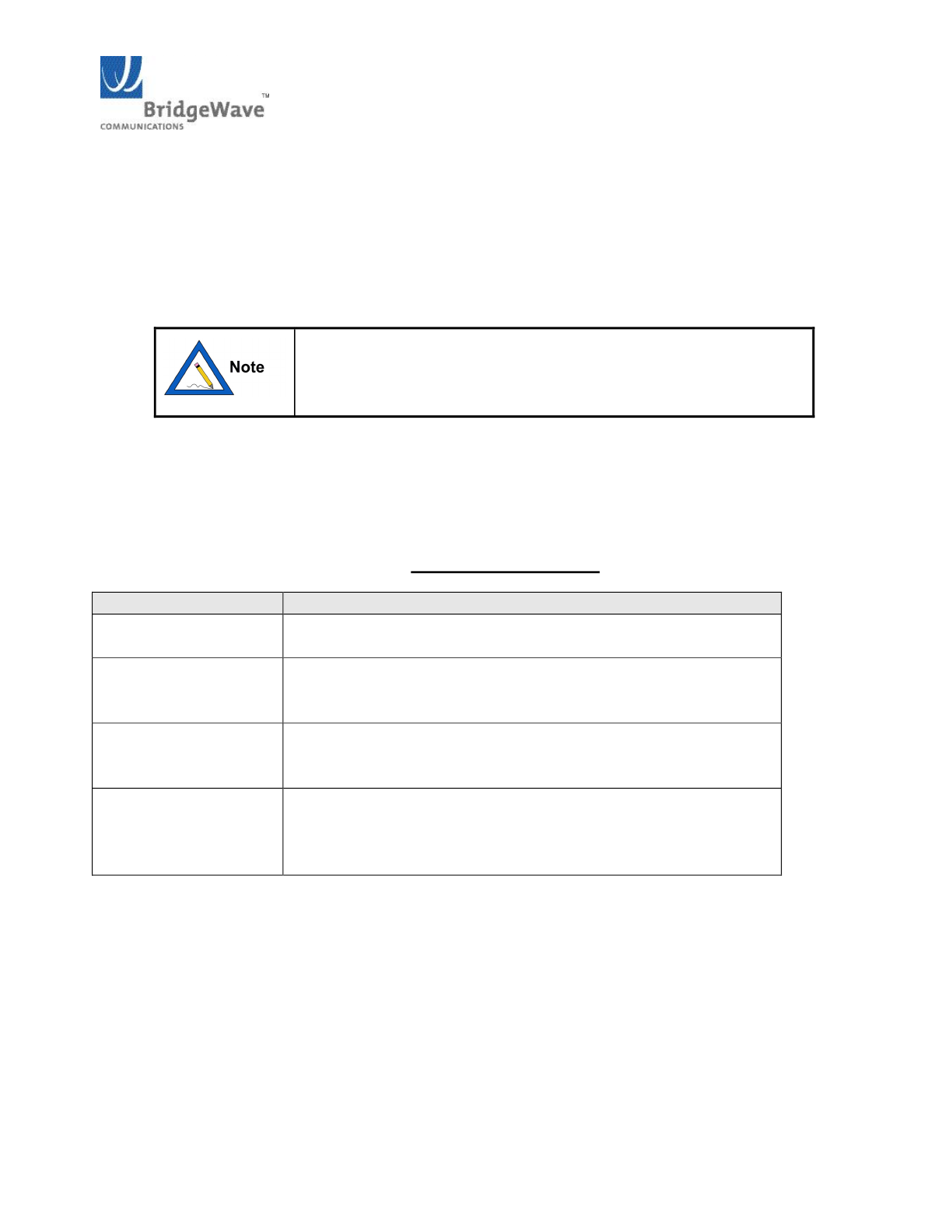
AR60XInstallationManual
25 58000517,revB
11. Oncethefiberisconnectedtotheradio,theradiowillbeginaninternallinkcalibration.During
thistimetheLinkUpLEDwillblinkfo rapproximately120 secondsfortheAR60X.
12. WaituntiltheLinkUpLEDislitsolidonbothradios.
13. VerifytheLinkQualityvoltageis3.3V(i.e.,errorfree).Repeatsteps1013for thesecondradio.
Whenaradioispowercycled,it willexecutealimitedversionof
thecalibrationprocess.Afterthistime,thelinkshouldbe
functioning.Thislimitedautomaticcalibrationprocessisalso
activatedifthelinkisdownformorethan5minutes.
14. Removethetestcablefromtheradio,replacetherearplasticcoveranduseawrench
totightenthebackcovernuttothepointwheret hebackcoverstops(i.e.,whenithitsthemetal
ringonthebackmetalplate). Theinstallationisnowcomplete.
AutoCalibrationStates
State Description
Unitpoweredupno
fiberconnected
Unitwillbeinalignmentmode,therewillbenoautomatic
calibrationeventstarteduntilthefiberisconnected
Unitpoweredupthen
fibercableconnected
forthefirsttime
Theradiowillperformasinglecalibrationscanandwillthengo
intonormaloperatio nmode,regardlessoftheresultsofthe
scan.(Linkupo rdownstatushasnoinfluenceonthescan)
Normaloperation
mode
Disconnectingandreco nnectingthefibercableswillnotcausea
recalibration.Arecalibrationwillonly happenifthelinkis
downformorethen50seconds.
ForcedRecalibration Powercyclingtheradioanddisconnectingthenreconnecting
thefibertothepoweredupradiowillstarttheautocalibration
routineagain.Ifthefibercablesstaydisconnectedtheradiowill
gobackintoalignmentmode.


















