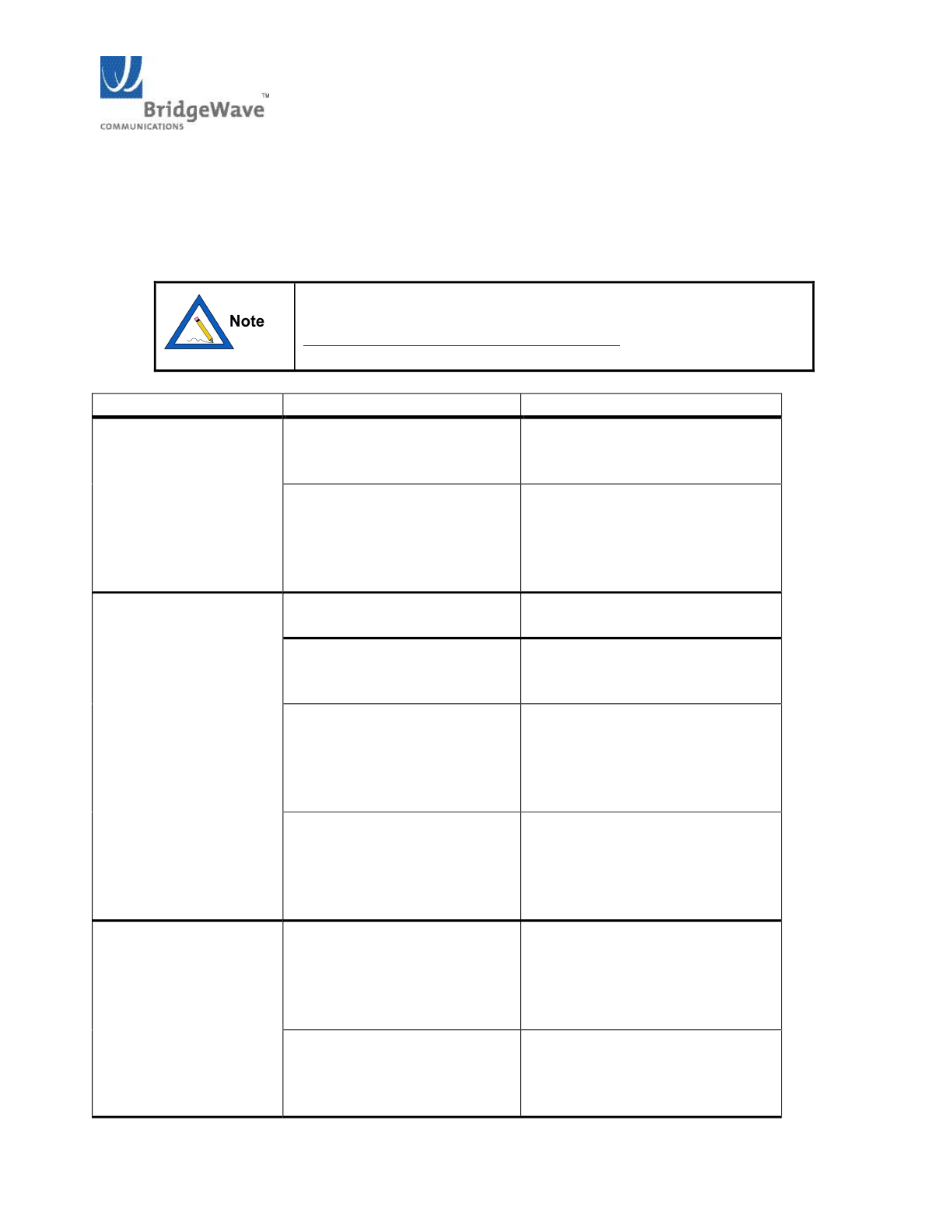
AR60XInstallationManual
58000517,revB 30
AppendixA:Troubles hooting
Thefollowingtableprovidesasummaryofpossibleproblemsyoumightencounterwhileinstallinga
BridgeWaveAR60Xlink,alongwithpossiblecausesandtheirsolutions.
Extensivetroubleshootingsupportandknowledgebasearticlesare
availableattheBridgeWaveeSupportknowledgeb aseonlineat:
http://bridgewave.com/support/kbrma. htm
ContactBridgeWavesupporttoobtaina loginaccount.
Problem PossibleCause Resolution
Nopowertoradio Wrongpolarityofsupply
voltage
UseaDVMtodeterminethe
polarityandvoltageontheDC
cable.( SeeSect ion2.6)
Thesupplyvoltagemeasured
attheradio(when
connected)isbelow15Vdc
Thecablerunistoolongorthe
cablegaugeistoosmall.
Shortent helengthofthecable
oruselargergaugecable.(See
Section2.6)
Fiberlightlitatradio
butnotonnetwork
equipment
LSPisenabledandradiolink
isdown.
Thisisnormalbehavior.
TXandRXfibers are
swapped.
TryswappingtheTXandRX
fibersato ne/bot hendsofthe
connection.
Errorintheconfigurationof
thenetworkingequipment.
Ver ifytheconfigurationofthe
networkequipmentisconsistent
withradio unit’sfiberport
settings(autonegotiationand
flow control).
Oneorbothofthe fibers
havebeendamagedorisnot
connectedatbothends.
Usea loopbackco nnectoratthe
radiotoverifytheradioisOK,
repeatatthenetworking
equipment.Visuallyinspectthe
fibercable.
Cannot establishthe
wirelesslink
Unitsarenotproperly
aligned
Thetwounitsarenotsettothe
samepolarization.Ver ifyandif
necessarycorrectt he
polarizationsetting.(See
Section3.6)
Obstacleinlink Ver ifythelineofsight
conditionsandcheckfor
requiredclearance(SeeSection
2.3).


















