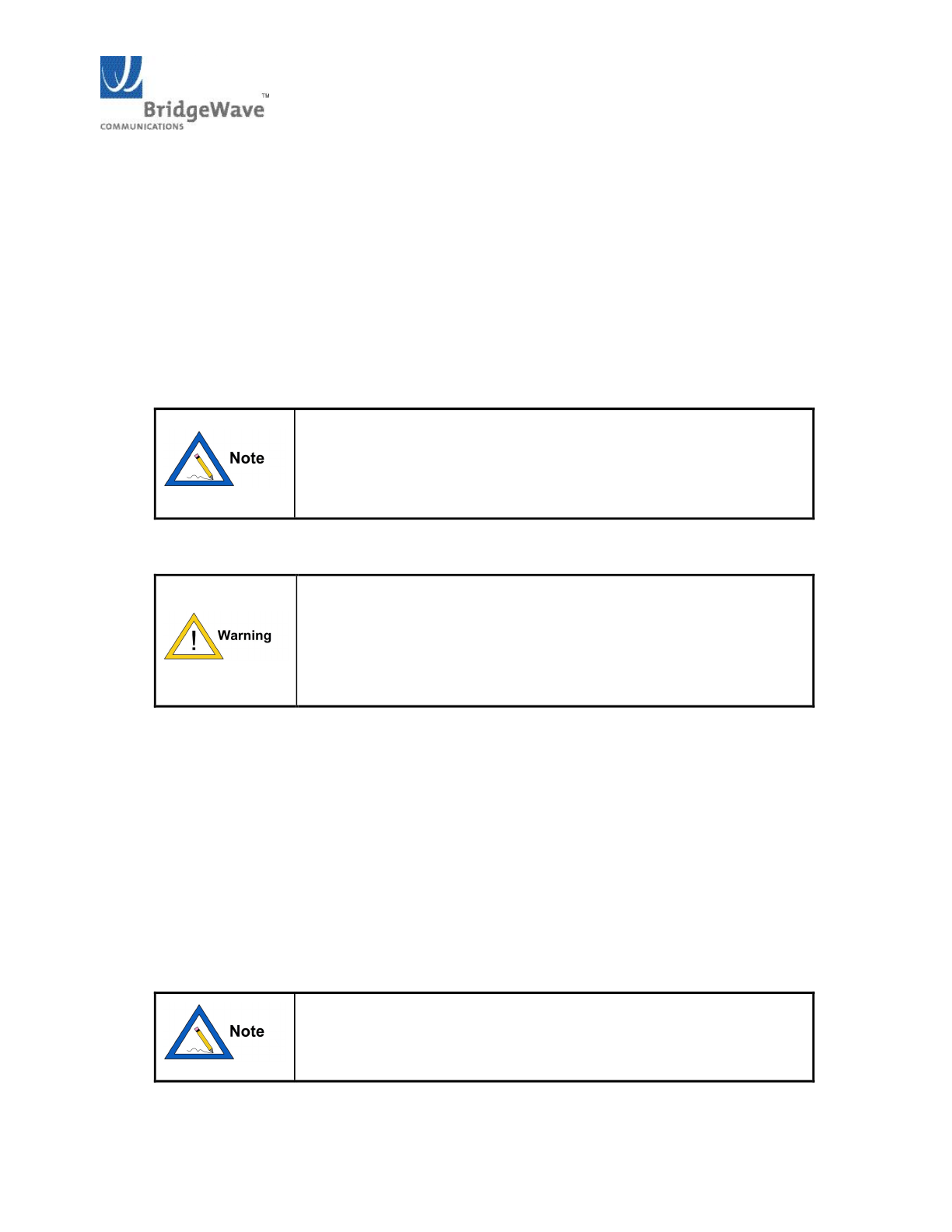
AR60XInstallationManual
58000517,revB 18
3.7 CableInstallation
FiberCabling
1. Installa pairofmultimodefibers(850nm)fromtheradiotothenetwo rkterminationequipment
(switchorrouterwith1000BaseXport).Thecableshouldbeloopedaroundtheinsideofthe
enclosuretoprovidestrainrelief.Donotco nnectthefiberstotheradio’sfiberportsatthistime.
Theconnectorsontheradioendofthefibersrequiresimplex LCconnectors;theconnectorson
theswitch/routerendshou ldbechosentoco rrectlymatetothenetworkequipmentsockets.
ThesimplexLCconnectorsfortheradioneedtobeinserted
individuallythroughtheslipfitconnectorsontheradio,asthere
isnotsufficientroomforbothtofitthroughatthesametime.If
youhaveaduplexhoodjoiningtheLCconnections,itshouldbe
temporarilyremovedduringthisprocess.
2. Connectfibersatthenetworkequip ment.
Itisimportantnottoconnectthefiberstotheradiountilafter
aligningtheradioastheradioperformsanautomaticcalibration
oncethefiberisinsertedintotheradioandthiscalibrationwill
notoperateproperlyiftheradiois notproperlyaligned.Ifthis
inadvertentlyoccurswhiletheradioispoweredon,unplugthe
fibersandpowercycletheradio.
Power Cabling
1. Selectindoorlocat ionfortheACpoweradaptor,witheasycableroutingtot heradio.Normally
itisconvenient,butnotrequired,toplacetheadaptornearthenetworkterminatio nequipment.
2. EnsuretheDCwireusedis14gaugetypeandnolongerthan125meters;or12gaugeandno
longerthen200meters.
3. ConnecttheprovidedDCConnectorsontothe14guagewireusingasplicing/crimpingtool.
Fortheuseof12gaugewireitmaybenecessarytotr imafewstrandsfromtheendsofthicker
strandedcablestomoreeasilyfitthecrimpconnectors.
4. InstalltheDCpowercableandattachtotheACadapto rusingthesupp liedcrimpconnectors.
Donotconnectthepowerjacktotheradioatthistime.
Besuretofirstconnectthe DC powerconnectorsbeforeinserting
thepowerplugintothepowerjackintheradio.Minorelectrical
sparksmaybenoticedifthesequenceaboveisnotf ollowed;
however,thesesparksarenormallyharmless.


















