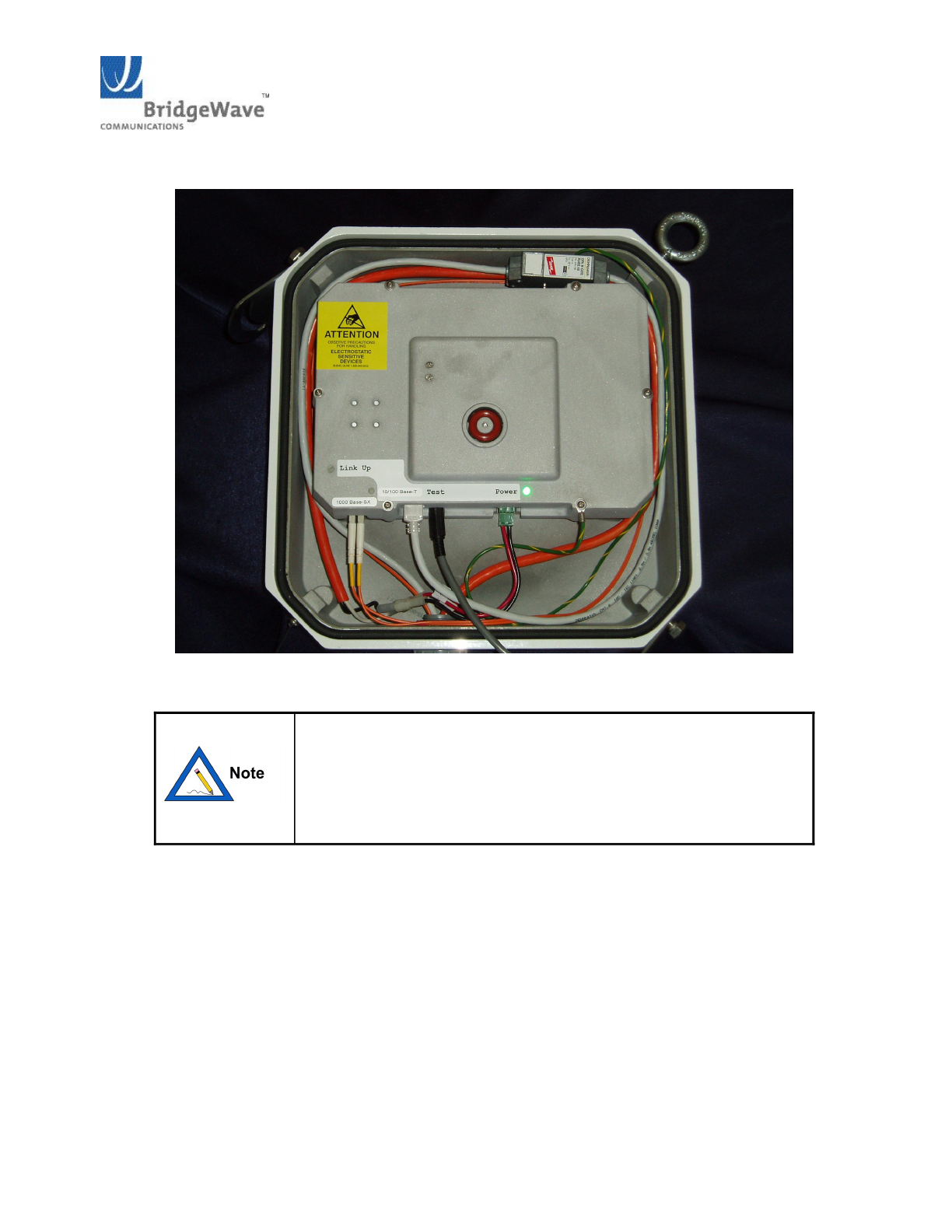
AR60XInstallationManual
58000517,revB 20
Figure314:Insideviewoffiber,powerandCat5cableconnected
Thefibercableisinsertedthroughthefittingbeforetheconduitis
connectedtothefitting.Ensurethatthecablesdonotgetpinched
whentheconduitis pushedontothefitting.Boththecableshave
beenloopedaroundtheinsideoftheenclosuretominimizetension
onthecableswhenconnectedtotheradioandtomaintainproper
bendradiusofthefibercable.
GroundCabling
Thepreferred methodfo rgro undingtheradiounitistogroundthemast(orwallmountbracket)toa
groundsource,sincethisprovidesthelargestgroundingsurfacecontactpossible.Ifthisisnot
possible,thenusethefollowingprocedure:
1. Attachthelugofthegroundcable(no tprovided)withtheradiotooneofthetwo#8holesatthe
bottomoftheradiousinga#832x½”longbolt,#8lockwasherand#8flatwashers(not
provided).
2. Connectotherendofthegroundcabletoanearbybuildingexteriorgroundlocation.


















