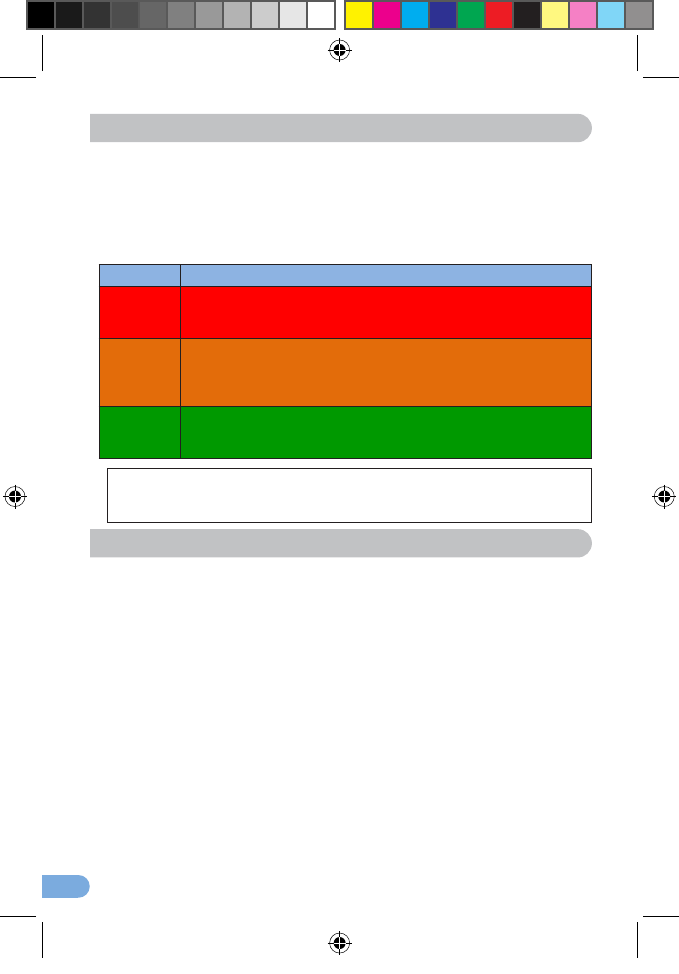
9
How to understand the STATUS LED colours
The STATUS LED provides important information that will provide
solutions to common questions, such as why a High Denition (HD)
movie is not showing or shows with pixels. The STATUS LED indicator
will vary its colour depending on the estimated speed of the Powerline
connection. The speed is measured in Megabytes Per Second
(Mbps).
Colour Information
RED
The current connection is less than 4Mbps, normal internet
activities are possible but the Powerline is unable to transmit
either Standard Movies or High Denition (HD) Movies
ORANGE
The current connection is greater than 4Mbps and less than
10Mbps, normal internet activities are possible and the
network is able to transmit a single Standard Movie but not
an HD Movie.
GREEN
The current connection is greater than 10Mbps; the
Powerline is capable of transmitting Standard and HD
Movies as well as normal internet activities.
NOTE: If the HDTV video bandwidth is lower than 10Mbps, it may be pos-
sible to stream the video with an ORANGE STATUS LED in some
cases.
Frequently Asked Questions
This Powerline adapter has been designed to be a reliable and easy
to use to create or extend an existing home network. However, should
you experience any problems, please refer to the list below to aid in
troubleshooting.
1. How do I convert an AP into an EP?
• Make sure the Powerline adapter is plugged directly into the
electrical outlet and that it is powered on.
• Do a factory reset (see Step 2 on pg. 7 for the Factory Reset
procedure).
2. How do I convert an EP into an AP?
• Make sure the Powerline adapter is plugged directly into the
electrical outlet and that it is powered on.
• Press CONFIG/RESET button until its AP/STBY LED starts
blinking.
• Wait until conguration period nishes (30 seconds). At that
260072-021_PG902_User_Guide(UK_A9 9 2008/8/6 �� 10:44:50


















