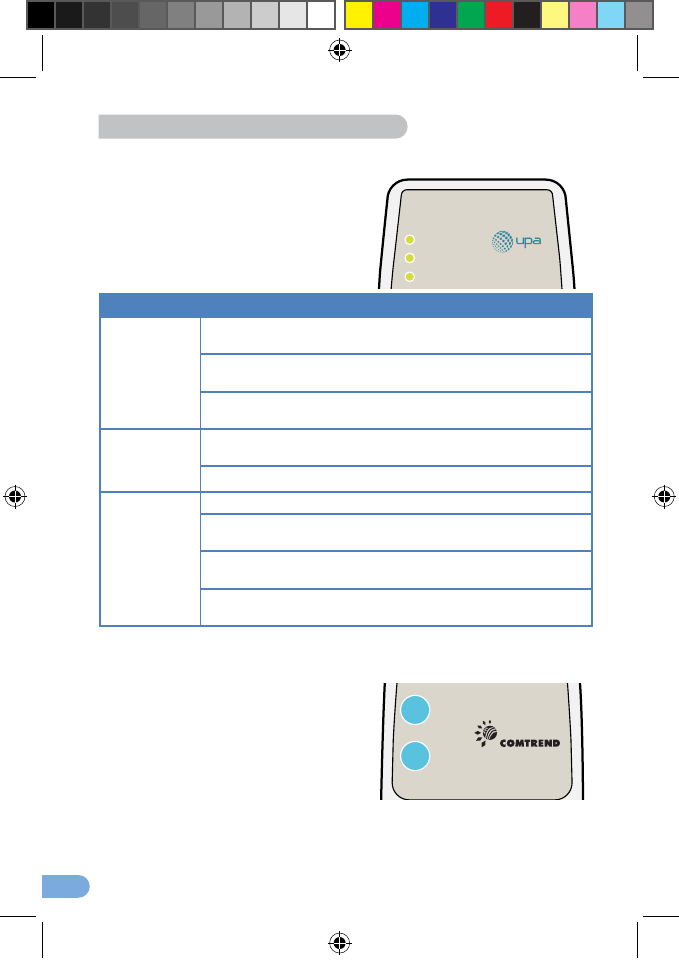
3
LEDs and Buttons:
The PG902 has been designed to be as user friendly as possible.
There are just three LED lights and two buttons on the unit. They are
described on this page and the next.
LEDs
1. AP/STBY
2. ETHERNET
3. STATUS
LED Colour
STATUS
Red: the connection speed is between
1 and 4 Megabits per second
Orange: the connection speed is between
4 and 10 Megabits per second
Green: the connection speed is more
than 10 Megabits per second
ETHERNET
Green constant: Local area network
(LAN) connection is established
Green blinking: LAN activity
AP/STBY
Red: Powerline is in Standby Mode
Green constant: Powerline is connected
as the Access Point (AP)
Green blinking: Powerline is attempting
to establish a connection.
3 Flashes: the Powerline network has established
a connection and nished its conguration
Buttons
1. CONFIG/RESET:
This button is used to “Extend
your current Powerline network”
a “Factory Reset” or to turn the
LEDs lights off.
2. ON/STBY:
This button is used to set the
Powerline into Standby mode to
save energy when you are not
planning to use the device. Turning the adapter to standby mode
will also turn off the “Status” and “Ethernet” LEDs
AP/STB
Y
ETHERNE
T
ST
AT
US
CONFI
G
RESE
T
ON
STB
Y
Powerline Ethernet
Adapter with Filter
AP/STB
Y
ETHERNE
T
ST
AT
US
CONFI
G
RESE
T
ON
STB
Y
Powerline Ethernet
Adapter with Filte
r
260072-021_PG902_User_Guide(UK_A3 3 2008/8/6 �� 10:44:48


















