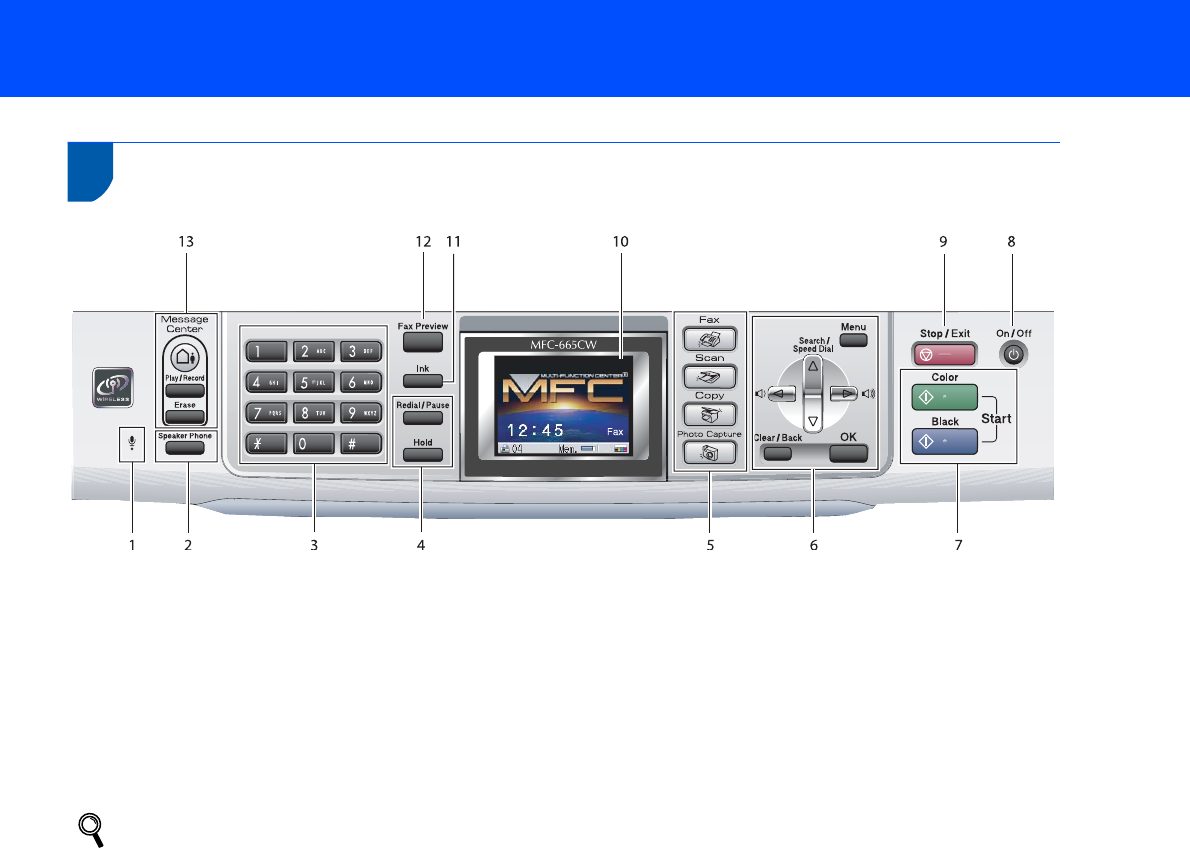
Getting Started
3
Control panel
1 Microphone
2 Speaker Phone key
3 Dial Pad
4 Telephone keys
5 Mode keys
6 Menu keys
7 Start keys
8 On/Off key
9 Stop/Exit key
10 LCD (Liquid Crystal Display)
11 Ink key
12 Fax Preview key
13 Message Center keys
For the details of the control panel, see Control panel overview in Chapter 1 of the User’s Guide.


















