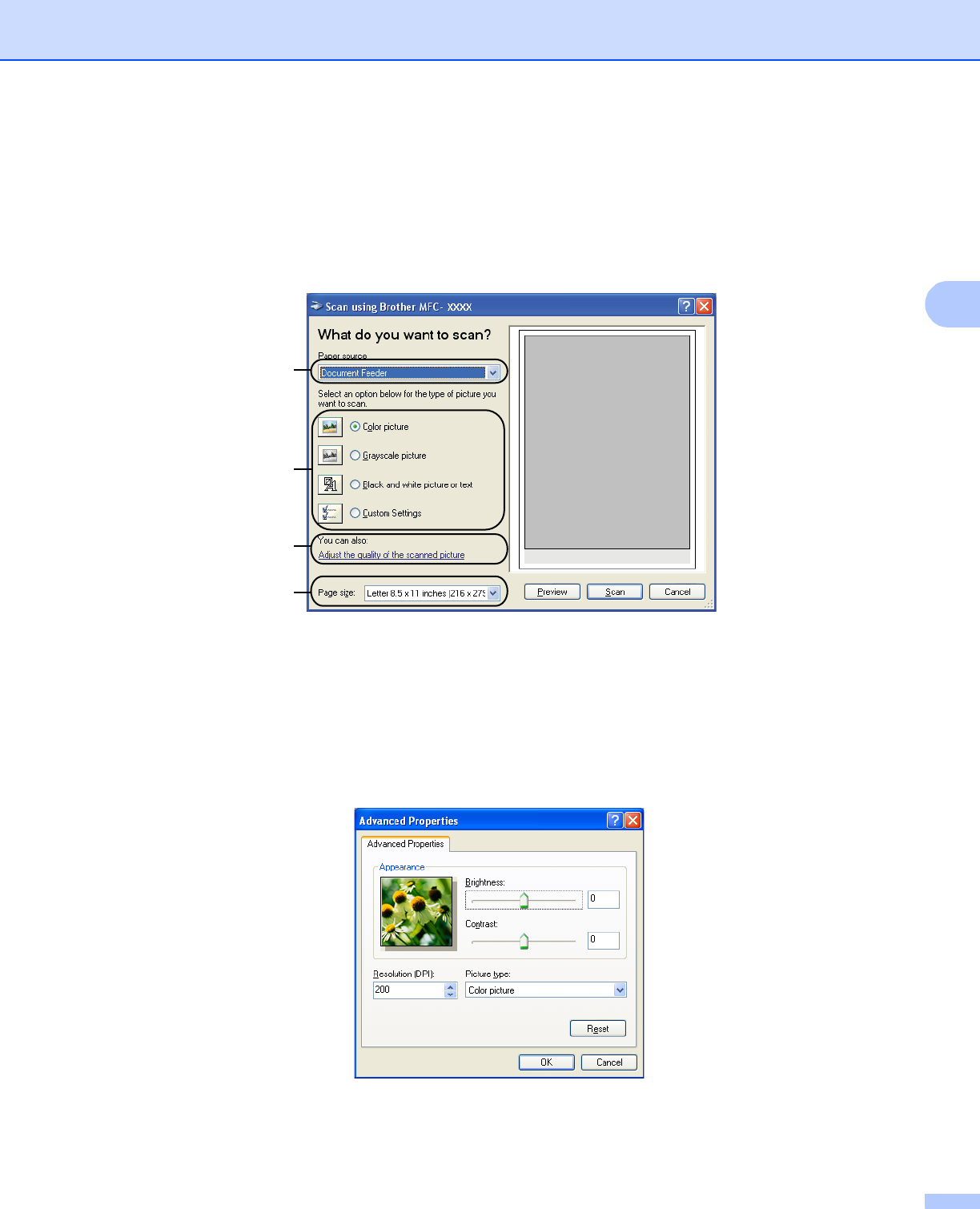
Scanning
49
3
h Adjust the following settings, if needed, in the Scanner Setup dialog box:
Paper source (1)
Picture type (2)
Adjust the quality of the scanned picture (3)
Page size (4)
i Choose Document Feeder from the Paper source drop-down list (1).
j Choose the picture type (2).
k Choose the Page size from the drop-down list (4).
l If you need advanced settings, click Adjust the quality of the scanned picture (3). You can choose
Brightness, Contrast, Resolution (DPI) and Picture type from Advanced Properties. Click OK after
you choose a setting.
1
2
3
4


















