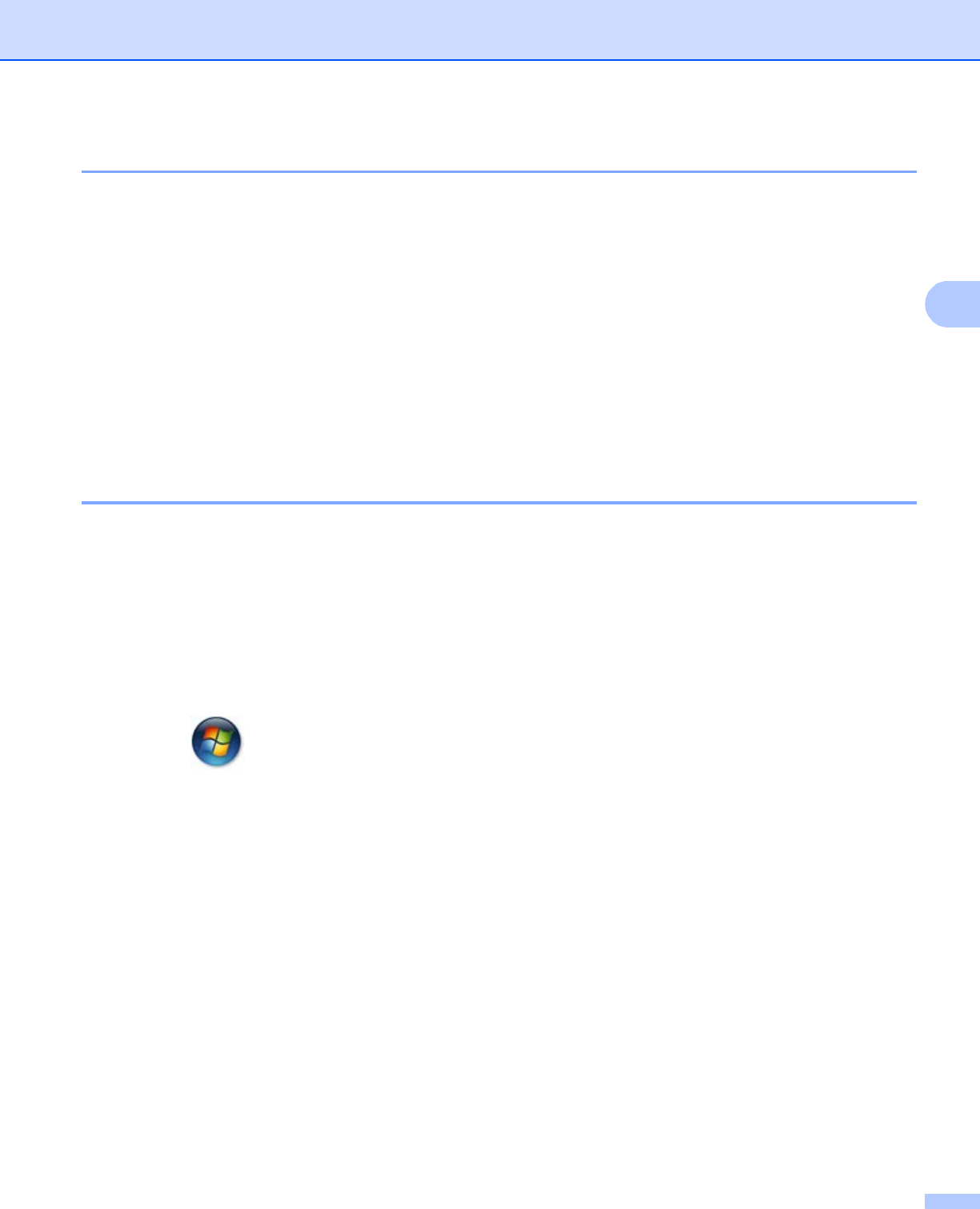
Scanning
61
3
Exporting items into other formats 3
You can export or save PaperPort™ 12SE items in several popular file formats, such as BMP, JPEG, TIFF
or PDF.
Exporting an image file 3
a Click Save As on the PaperPort button.
The Save ‘XXXXX’ as dialog box is displayed.
b Choose the drive and folder where you want to store the file.
c Enter the new file name and choose the file type.
d Click Save to save your file, or Cancel to return to PaperPort™ 12SE without saving it.
Uninstalling ScanSoft™ PaperPort™ 12SE with OCR 3
(Windows
®
XP) 3
a Click the start button, Control Panel, Add or Remove Programs, and click the Change or Remove
Programs icon.
b Choose Nuance PaperPort 12 from the list and click Change or Remove.
(Windows Vista
®
and Windows
®
7) 3
a Click the button, Control Panel, Programs and Programs and Features.
b Choose Nuance PaperPort 12 from the list and click Uninstall.


















