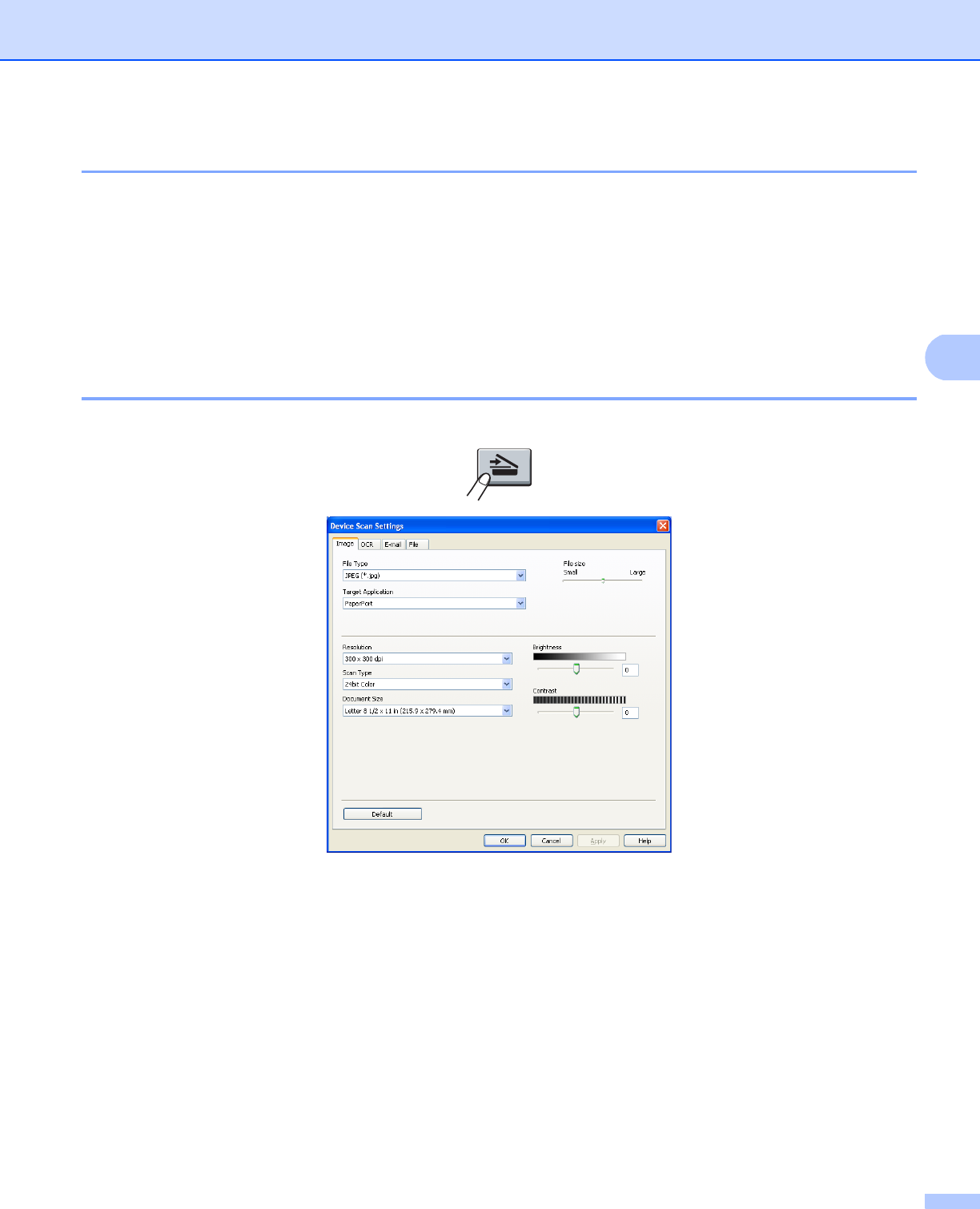
ControlCenter4
73
4
Accessing Quick Dial 4
The Quick Dial button lets you open the Address Book window in the Remote Setup Program. You can then
easily register or change the Quick Dial numbers from your PC.
a Select the Device Settings tab.
b Click Quick Dial.
c The Address Book window will appear. For Address Book configuration, see Remote Setup on page 89.
Configuring Scan button settings 4
The Device Scan Settings button lets you configure your machine’s Scan key settings.
a Select the Device Settings tab.
b Click Device Scan Settings.
c The Device Scan Settings dialog will appear. You can change settings of each Scan button function.
d Click OK.


















