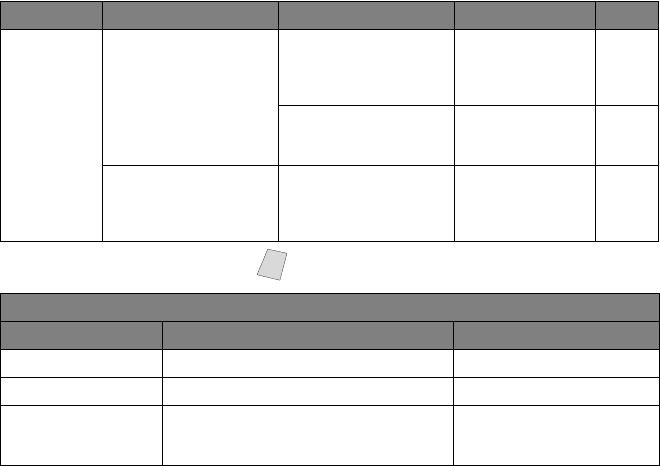
3 - 3
ON-SCREEN PROGRAMMING
Main Menu Menu Selections Options Descriptions Page
3. PRINTER 1. PRINT OPTIONS 1. INTERNAL FONT
You can print
resident fonts to
check and confirm
font types.
7-7
2. CONFIGURATION
Printer settings and
status are listed
here.
7-7
2. RESET PRINTER
—
You can restore the
printer back to the
factory default
settings.
7-7
Note
The factory setting (option) is shown in bold.
Paper Size
Sub Menu Options Factory Setting
1. Cassette #1
LETTER/LEGAL/A4 LETTER
2. Cassette #2
LETTER/LEGAL/A4 LETTER
3. CASSETTE USAGE
CASSETTE#1 ONLY
CASSETTE#2 ONLY
AUTO
AUTO


















