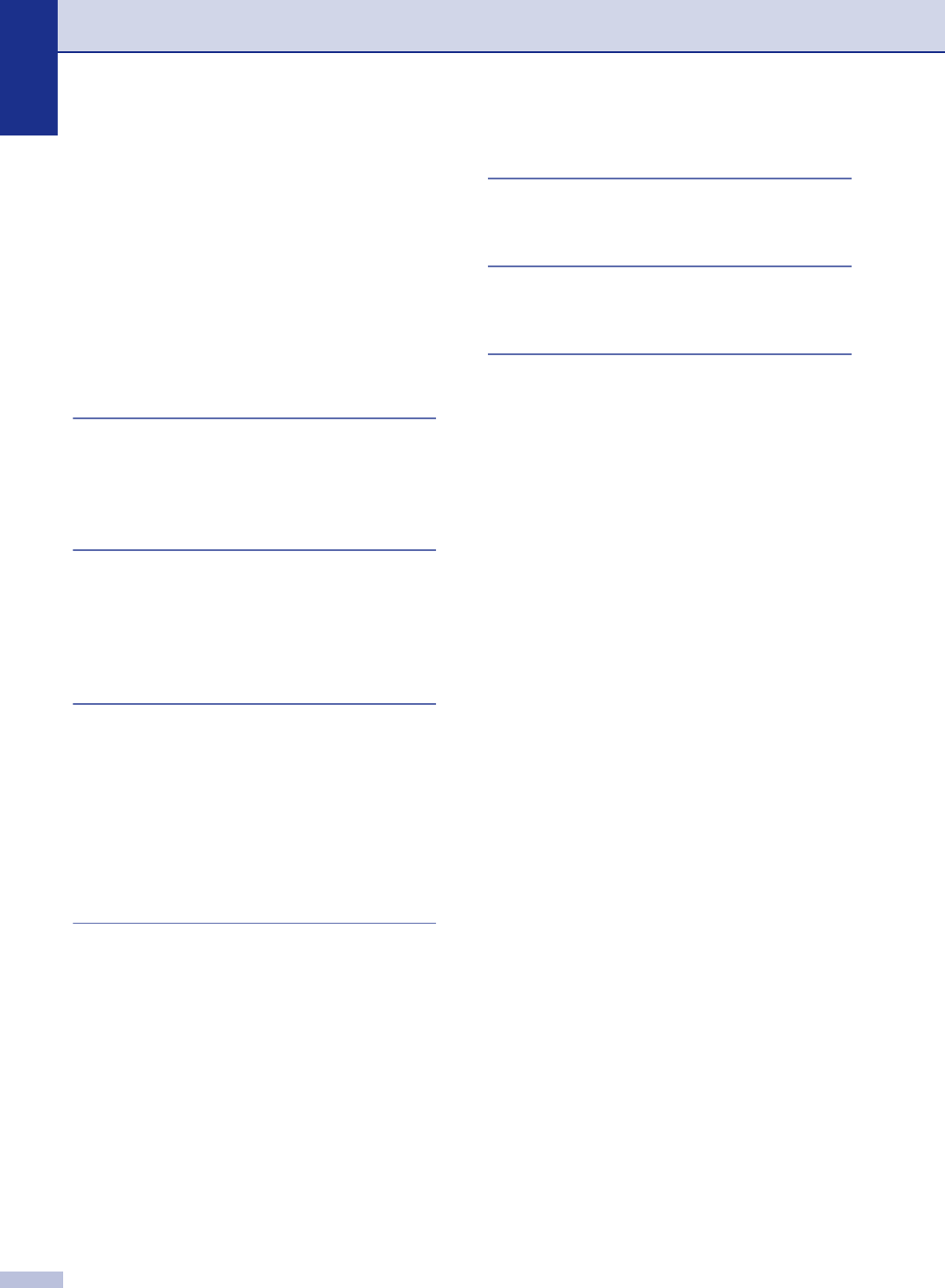
I - 2
from PC
See Software User’s Guide on the
CD-ROM.
paper jams ...........................................6-4
printable area .......................................3-1
quality (improving) ..............................6-11
resolution ..............................................S-4
specifications ........................................S-4
Programming your DCP ..........................A-1
menu table ...................................A-1, A-3
Q
Quality
copy ...................................................... 3-5
print ....................................................6-11
R
Resolution
copy ......................................................S-3
print ......................................................S-4
scan ......................................................S-3
S
Safety instructions ..............................vii, 5-3
Scanner glass (using) .............................1-7
Scanning
See Software User’s Guide on the
CD-ROM.
Shipping the DCP ..................................6-15
Sleep Time ..............................................2-3
T
Temporary copy settings .........................3-2
Toner cartridge
replacing ....................................6-19, 6-20
Toner Save ..............................................2-2
Troubleshooting ......................................6-1
document jam .......................................6-3
error messages on LCD ....................... 6-1
if you are having difficulty with
copy quality .......................................6-8
paper handling ................................ 6-10
print quality ......................................6-10
printing ..............................................6-8
scanning ............................................ 6-9
paper jam ............................................. 6-4
U
User Settings ...........................................2-3
V
Volume (beeper) ......................................2-2
W
Warranties
Canada ................................................... vi
Notice-Disclaimer ................................... iii
USA ........................................................ iv
Windows
®
See Software User’s Guide on the
CD-ROM.
World Wide Web ..........................................i


















