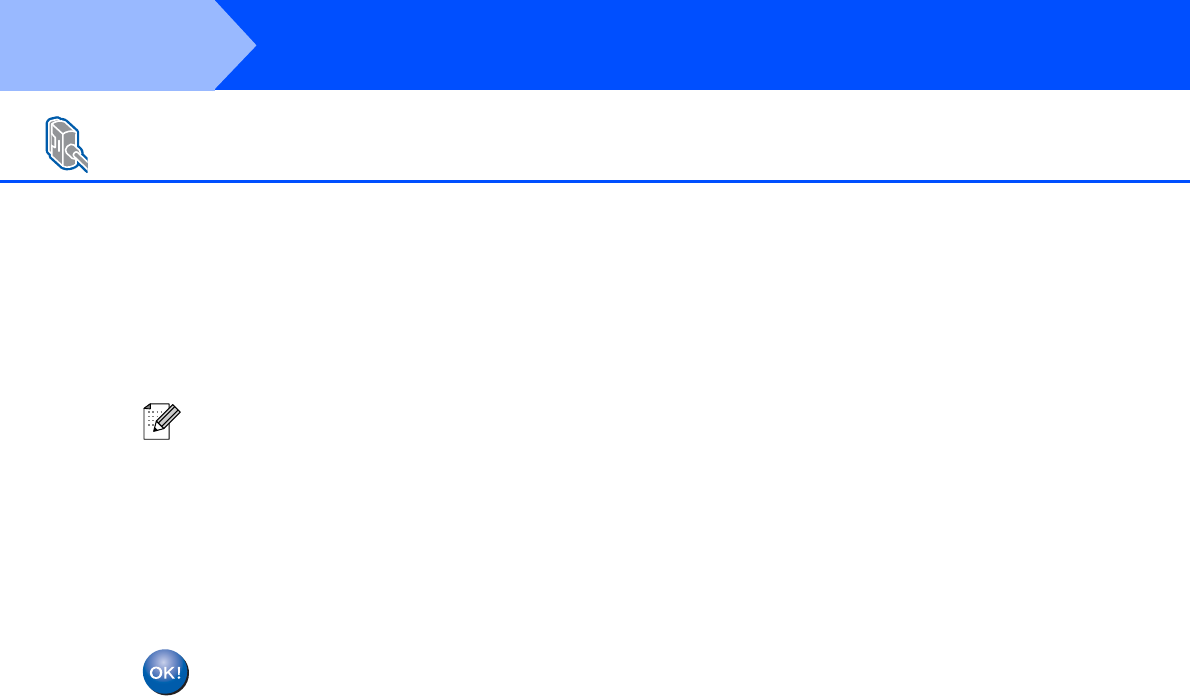
14
C
After the computer restarts, the installation
of the Brother drivers will automatically start.
Follow the instructions on the screen.
(For Windows
®
2000 Professional/XP/
XP Professional x64 Edition, you must be
logged on with Administrator rights.)
The MFL-Pro Suite (including printer
driver and scanner driver) has been
installed and the installation is now
complete.
For Parallel Interface Cable Users
(For Windows
®
98/98SE/Me/2000 Professional/XP/XP Professional x64 Edition)
After restarting the computer, the Installation
Diagnostics will run automatically. If the
installation is unsuccessful, the installation
results window will be shown. If the
Installation Diagnostics shows a failure,
please follow the on-screen instruction or read
on-line help and FAQs in
Start/All Programs (Programs)/Brother/
MFL-Pro Suite DCP-XXXX (where XXXX is
your model name).
Step 2
Installing the Drivers & Software


















