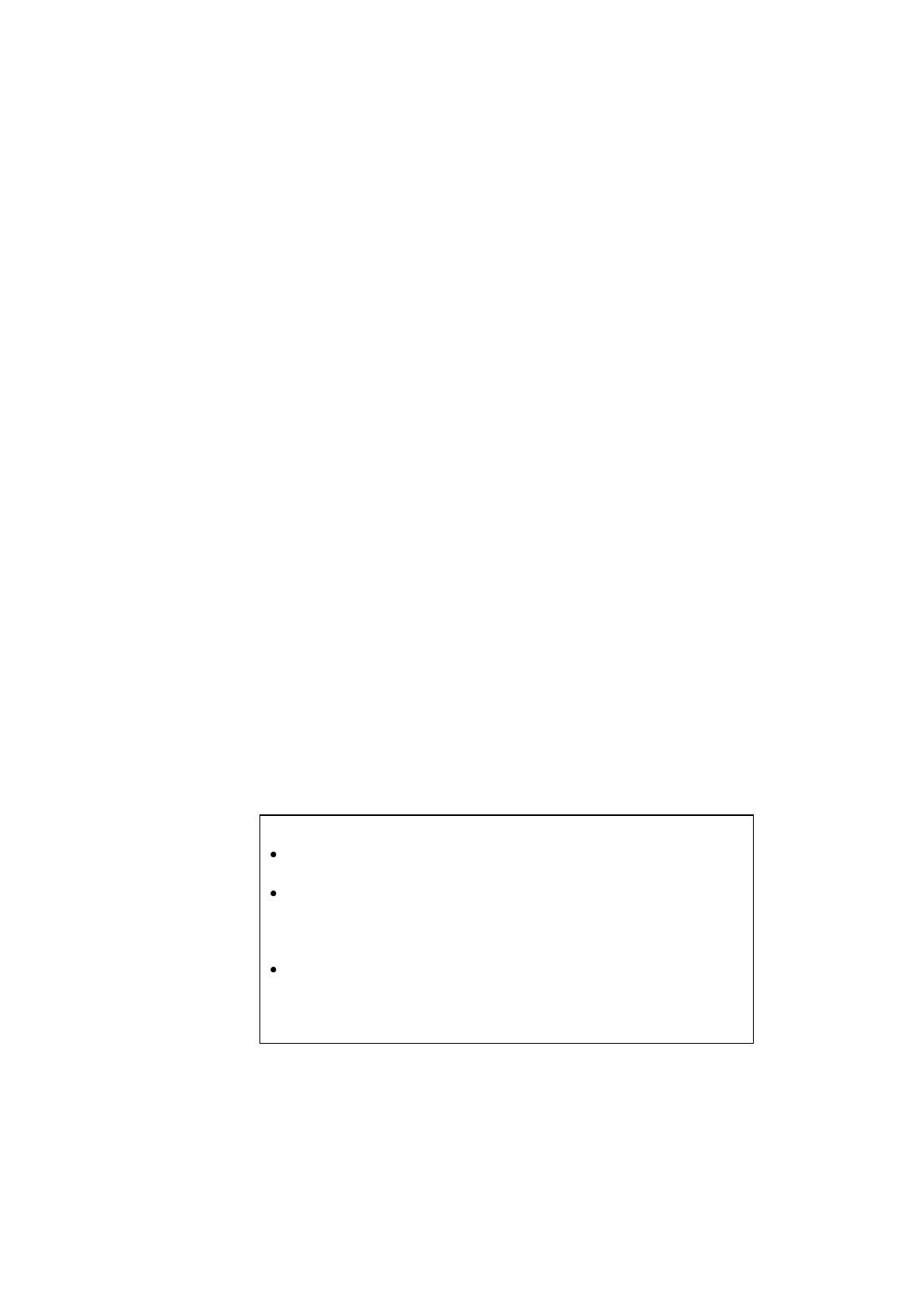
CHAPTER 3 CONTROL PANEL
3-3
Switch
This
switch
will be used for the following purpose depending on the
situation.
Cancel printing
If you press the
switch
during printing, the printer immediately stops
printing and ejects the paper.
Wake-up
If the printer is in sleep mode, pressing the
switch
wakes it up into the
ready state.
Form Feed
If the
Data
lamp is on, press the
switch
. The printer prints any data
remaining in the printer memory: this operation is called “Form Feed.”
Error Recovery
If an error occurs, the printer will recover from some errors
automatically. If the error does not clear automatically, press the
switch
to clear the error and continue printer operation.
Other Control Features
The printer has the following useful features:
Sleep Mode
When the printer does not receive data for a certain period of time (time-
out), it enters sleep mode. Sleep mode acts as though the printer was
turned off. The default time-out is 5 minutes. While the printer is in sleep
mode, all the
lamps
are off and it is as if it was turned off, but the printer
can still receive data from the computer. Receiving a print file or
document automatically wakes up the printer to start printing. Pressing
the
switch
also wakes up the printer.
✒ Note
When the printer goes into sleep mode, the fan will not stop until the
printer engine has cooled down.
Sleep mode allows the print engine to cool, so the temperature of your
room and how long the printer has been in sleep mode affects the
warm-up time. This warm-up time can take up to 30 seconds. The
Ready
lamp blinks to indicate that the printer is warming up.
You can change the time out for the sleep mode with the supplied
printer driver (all models) or Remote Printer Console program (HL-
1040/1050 only). Refer to the Help section in the printer driver or
RPC program for more information about the sleep mode setting.


















