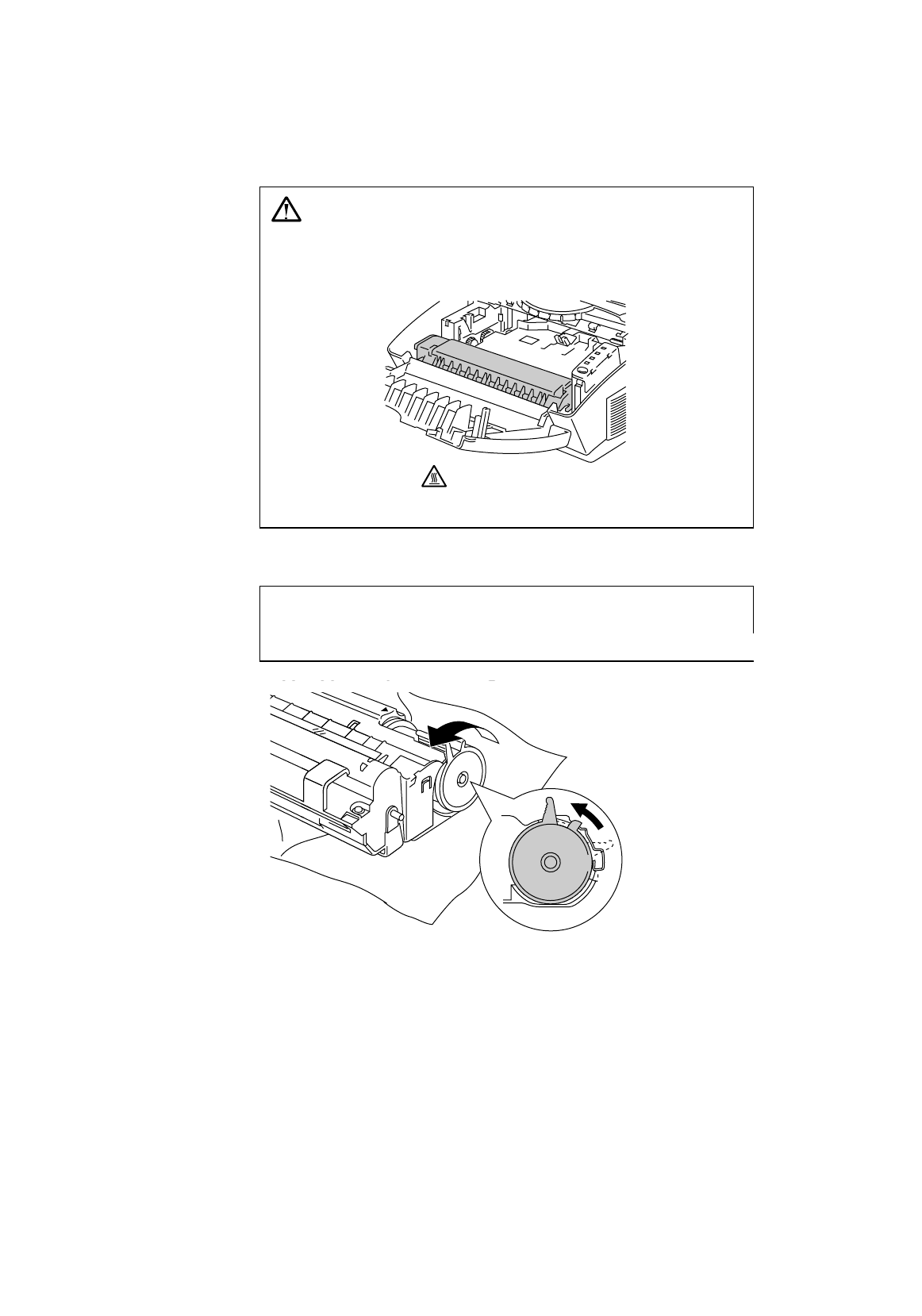
CHAPTER 5 MAINTENANCE
5-3
Warning
After you have just used the printer, some internal parts of the
printer are extremely hot. When you open the top cover of the
printer, never touch the shaded parts shown in the following
illustration.
High Temperature
Fig. 5-3 Inside the Printer
2. Gently turn the lever on the toner cartridge forward until it stops.
✒ Note
The toner cartridge cannot be removed unless the shutter is completely
closed by turning the lever fully to the front.
Fig. 5-4 Turning the Lever to Close the Shutter


















