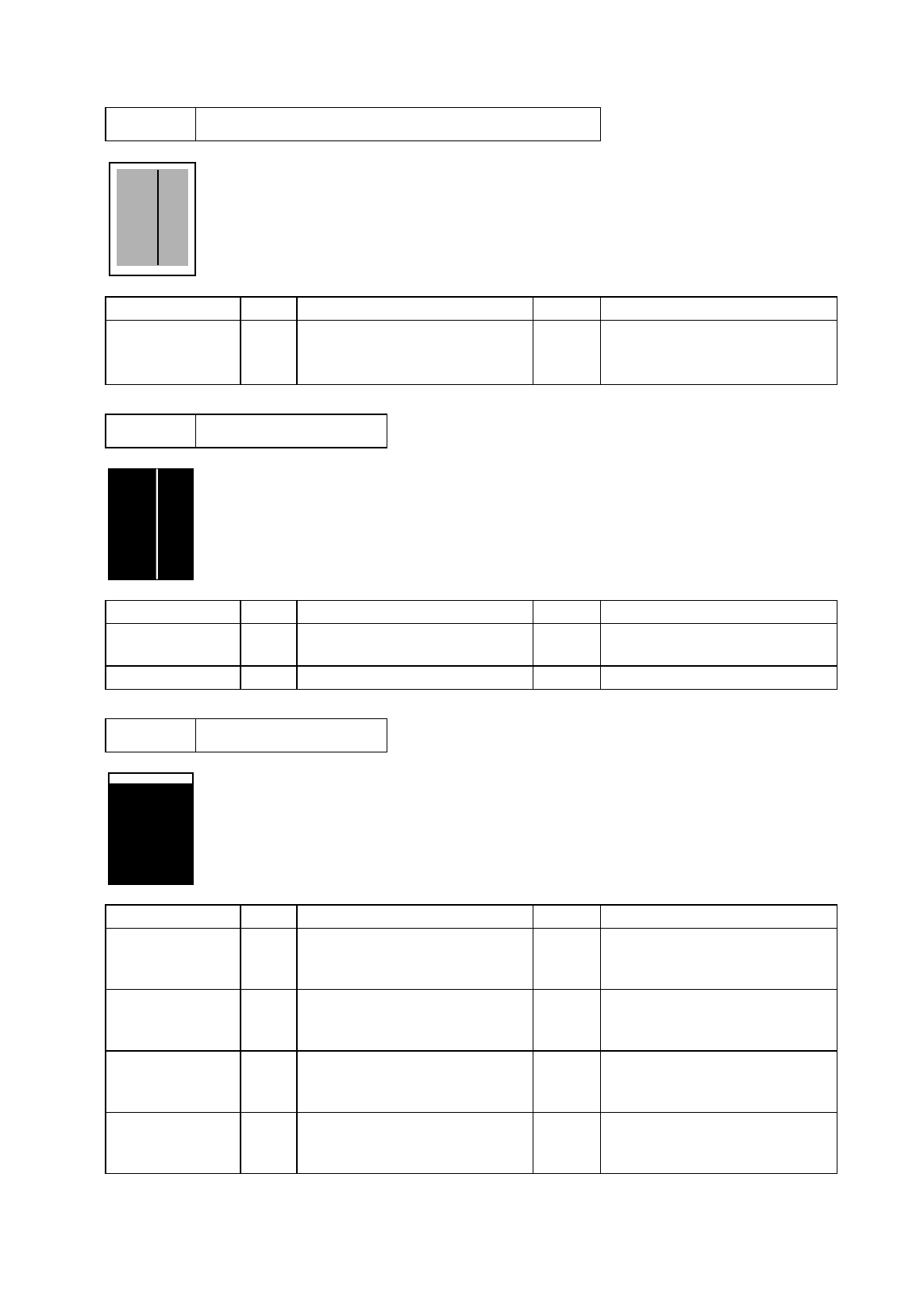
IV-11
I-8 Black vertical streaks (in a gray background)
Possible cause Step Check Result Remedy
Translucent
stain on the
scanner window
1 Are there any stains on the
scanner window?
Yes Clean the scanner window.
If it is not effective, replace the
scanner unit.
I-9 White vertical streaks
Possible cause Step Check Result Remedy
Scanner window
dirty
1 Is the scanner window dirty? Yes Clean the scanner window with
a dry tissue.
Transfer failure 2 Is the transfer roller scratched? Yes Replace the drum unit.
I-10 Faulty registration
Possible cause Step Check Result Remedy
Excessive paper
load
1 Is the paper loaded in the
paper feeder more than 22mm
deep?
Yes Instruct the user to keep paper
loads below 22mm in depth.
Print paper 2 Is the specified weight of the
recommended paper being
used?
No Instruct the user to use the
recommended types of paper.
Ditto 3 Is the first printing position
within ±1mm of the tolerance
specification?
Yes Adjust the Y offset by using the
utility software supplied.
Paper resist
sensor position
incorrect
4 Is the position of the paper
resist sensor normal?
No Reposition the sensor to the
correct position.


















