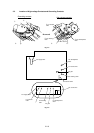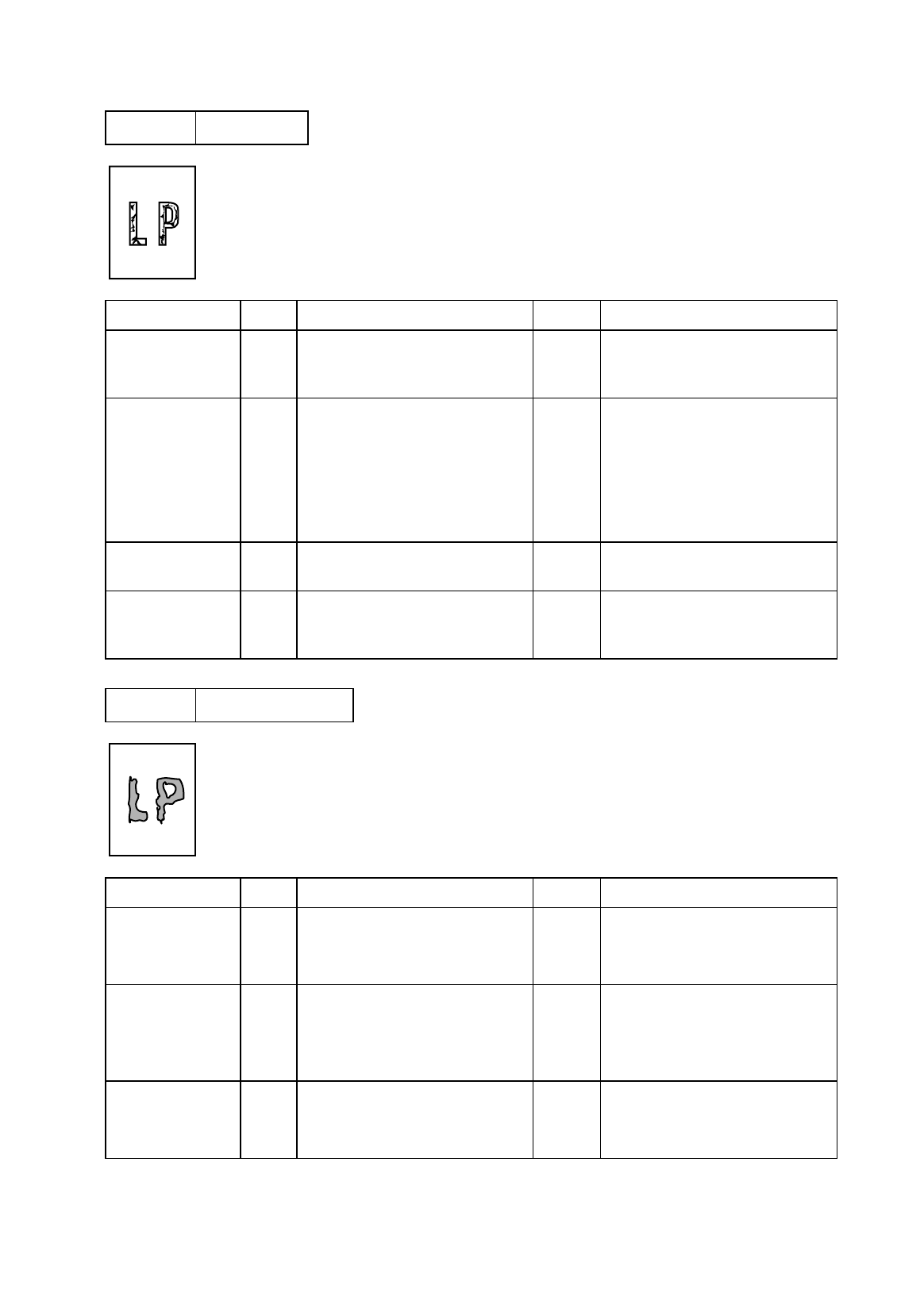
IV-12
I-11 Poor fixing
Possible cause Step Check Result Remedy
Printing paper 1 Is thick paper more than 42lb
weight in use?
Yes Instruct the user to use paper
of the recommended weight
and thickness.
Toner sensing
failure
2 Is the problem solved by
replacing the drum unit or the
toner cartridge?
(When printing is faint.)
Yes Toner is empty.
The toner sensing is defective,
clean the toner sensor.
If the wiper in the toner
cartridge is broken, replace the
toner cartridge with a new one.
Thermistor
failure
3 Is the thermistor fitted
correctly?
No Fit the thermistor correctly.
Low-voltage
power supply
PCB failure
4 Is the problem solved by
replacing the low-voltage
power supply PCB?
Yes Replace the low-voltage power
supply PCB.
I-12 Image distortion
Possible cause Step Check Result Remedy
Scanner 1 Is the scanner unit secured to
the frame incorrectly?
Is there any play?
Yes Secure the unit correctly and
tighten the screws.
Scanner LD
emission failure
Scanner motor
rotation failure
2 Is the laser diode or the laser
scanner motor defective?
Yes Replace the scanner unit.
Scanner
connection
failure
3 Is the scanner harness
connected properly?
Is it coming loose?
Yes Connect the harness correctly.