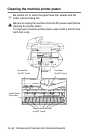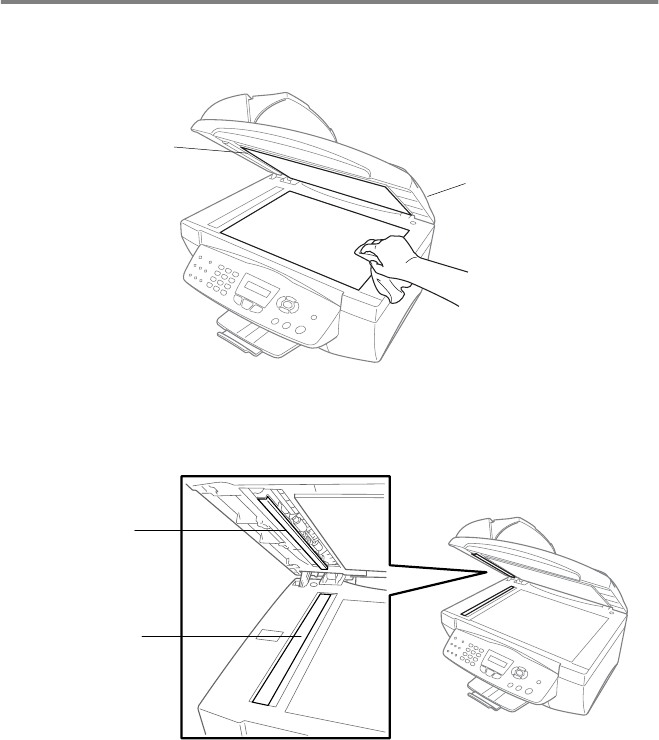
TROUBLESHOOTING AND ROUTINE MAINTENANCE 13 - 19
Routine maintenance
Cleaning the scanner
Unplug the machine and lift the document cover. Clean the scanner
glass and the white film with isopropyl alcohol on a soft lint-free cloth.
Open the document cover. Clean the white film and the glass strip
under the film with isopropyl alcohol on a lint-free cloth.
Document
Cover
White Film
White film
Glass Strip