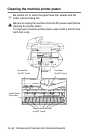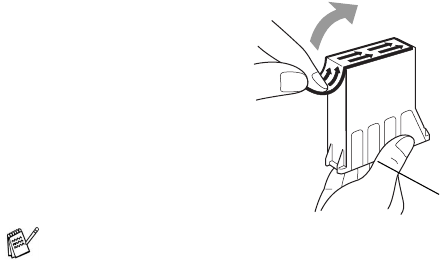
13 - 22 TROUBLESHOOTING AND ROUTINE MAINTENANCE
5
Open the new ink cartridge bag for the colour shown on the
LCD, and then take out the ink cartridge.
6
Hold the new ink cartridge as shown in the illustration, and then
peel the sealing tape from the side of the ink cartridge.
Carefully peel the tape in the direction away from you.
7
Each colour has its own correct position. Insert each new ink
cartridge into the carriage.
8
After installing the ink cartridge, close the scanner cover.
Your machine prepares for a “head cleaning” and goes online.
The LCD prompts you to verify that you removed the ink
cartridge for each colour. Example:
Have you removed
Blck? 1.Yes 2.No
.
9
If you removed the ink cartridge, press
1
.
—OR—
If you did not remove the ink cartridge, press
2
.
The LCD prompts you to verify that the ink cartridge was a new
one. Example:
Changed to new Blck? 1.Yes 2.No
.
To prevent spilling ink and staining your hands and clothing,
remove the sealing tape gently.
Peel in the direction
away from you!
Opening