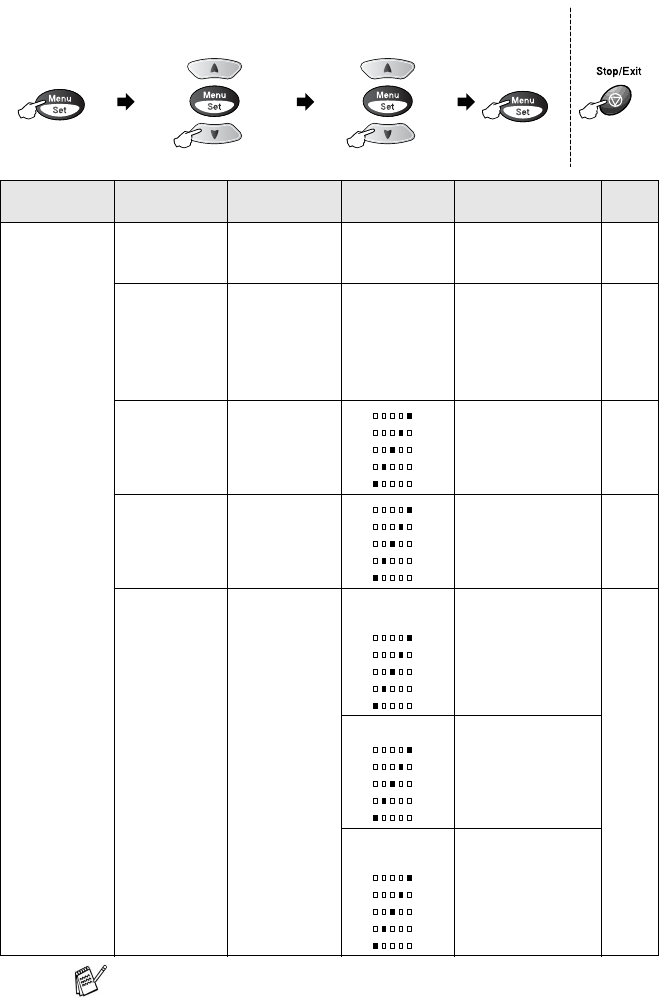
ON-SCREEN PROGRAMMING 3 - 8
4
.
PhotoCapture
(MFC-3820CN
only)
1.Print
Quality
— Normal
Fine
Photo
Selects the print
quality.
11-9
2
.
Paper & Size
—
10x15cm Glossy
13x18cm Glossy
A4 Glossy
A4 Plain
10x15cm Inkjet
A4 Inkjet
Selects the paper
and print size.
11-9
3.Brightness —- +
- +
- +
- +
- +
Adjusts the
brightness.
11-10
4.Contrast —- +
- +
- +
- +
- +
Adjusts the contrast. 11-10
5.Color
Enhance
Enhance:On
Enhance:Off
1.White
Balance
- +
- +
- +
- +
- +
Adjusts the hue of the
white areas.
11-11
2.
Sharpness
- +
- +
- +
- +
- +
Enhances the detail
of the image.
3.Color
Density
- +
- +
- +
- +
- +
Adjusts the total
amount of colour in
the image.
Main Menu Submenu Menu
Selections
Options Descriptions Page
The factory settings are shown in Bold.
to
accept
to
exit
Press the Menu numbers.
(ex. Press 1, 2 for Paper Type)
—
OR
—
Select & Set Select & Set


















