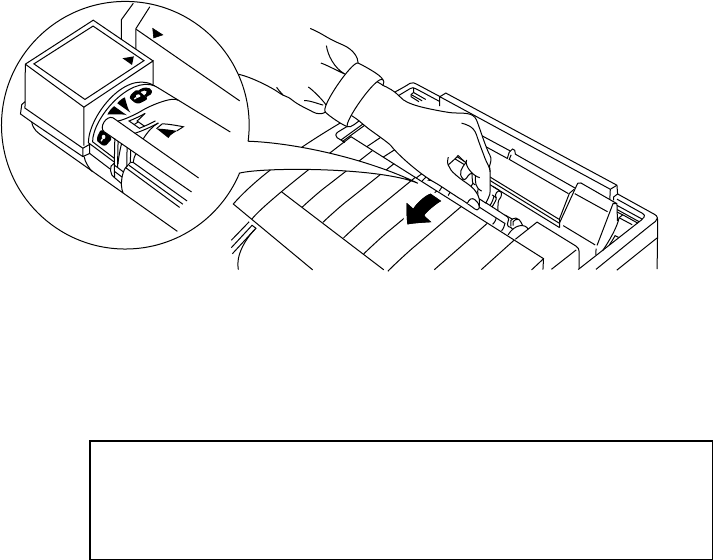
CHAPTER 5 MAINTENANCE
5–5
English
6. Gently pull the blue shutter lever on the toner cartridge forward until
the red arrow marks are aligned.
Fig. 5-8 Opening the Toner Cartridge Shutter
7. Re-install the multi-purpose sheet feeder.
See the section “MULTI-PURPOSE SHEET FEEDER” in Chapter 2.
☛ Caution
The toner cartridge must be removed from the printer and placed in the
reusable storage bag before transporting the printer. Failure to do so will
void the warranty.


















