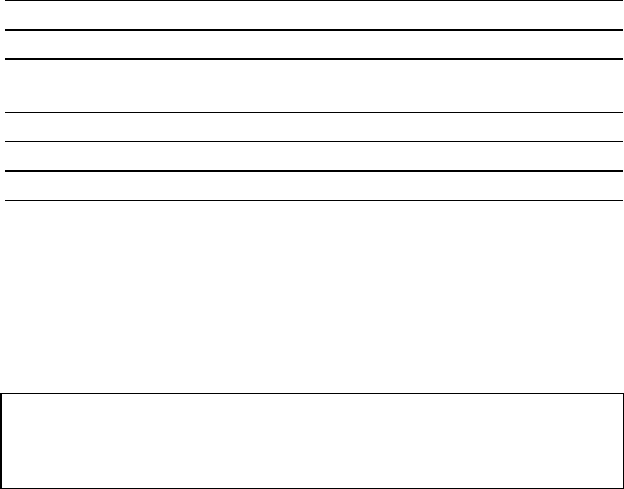
USER’S GUIDE
6–2
English
Service Calls
If an unrecoverable error occurs, the printer indicates the need for a
service call by lighting both the ALARM and READY lamps and the
status monitor appears on your computer screen to indicate the error.
Service Call Error Status
FUSER MALF The fixing assembly is out of order.
LASER BD MALF The BD signals of the laser scanner cannot be
detected.
SCANNER MALF The laser scanner is out of order.
D-RAM ERROR The D-RAM is out of order.
NV-RAM ERROR The NV-RAM is out of order.
If you see any of the above service call indicators, reset the printer by
unplugging it and plugging in the power cord again.
If you cannot clear the error and see the same service call indicator after
resetting the printer, consult your dealer or contact your nearest Brother
Authorized Service Center for repair.
✒ Note
Check the top cover, the multi-purpose sheet feeder and the main
controller board to verify that they are firmly installed.


















