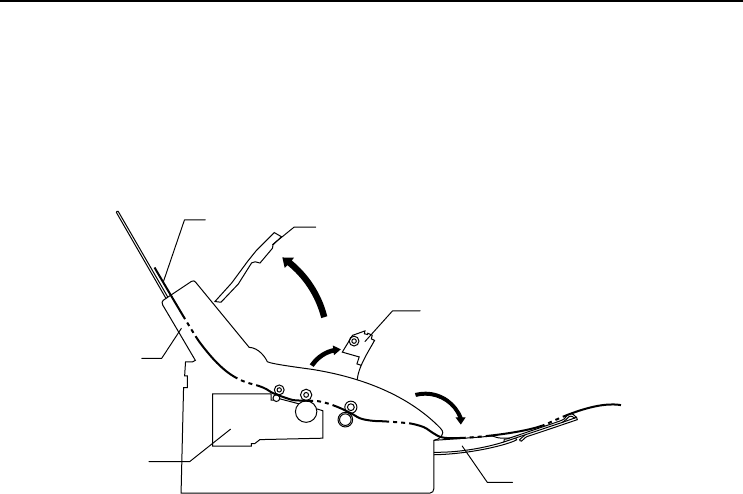
CHAPTER 6 TROUBLESHOOTING
6–3
English
PAPER JAMS
If a paper jam occurs, the dialog box appears on your computer screen
and instructs you to take appropriate action. After you remove the
jammed paper, the error indicator disappears and the printer should
automatically recover from the error.
Before you can clear a paper jam error, you need to find the location of
the paper jam. Locate the position referring to the following figure.
Fig. 6-1 Locating Paper Jam Position
After locating the position, clear the jammed paper, referring to the
following descriptions. Once the jammed paper is removed completely,
the printer may resume printing. If the printer does not resume printing,
press the READY↔SLEEP switch or check the Print Manager in
Windows to see if the print job registers as stalled. If the print job is
stalled in Print Manager, click on RESUME to continue printing.
Paper
Multi-Purpose
Sheet Feeder
Drum Unit
Output Tray
Drum Cover
Top Cover


















