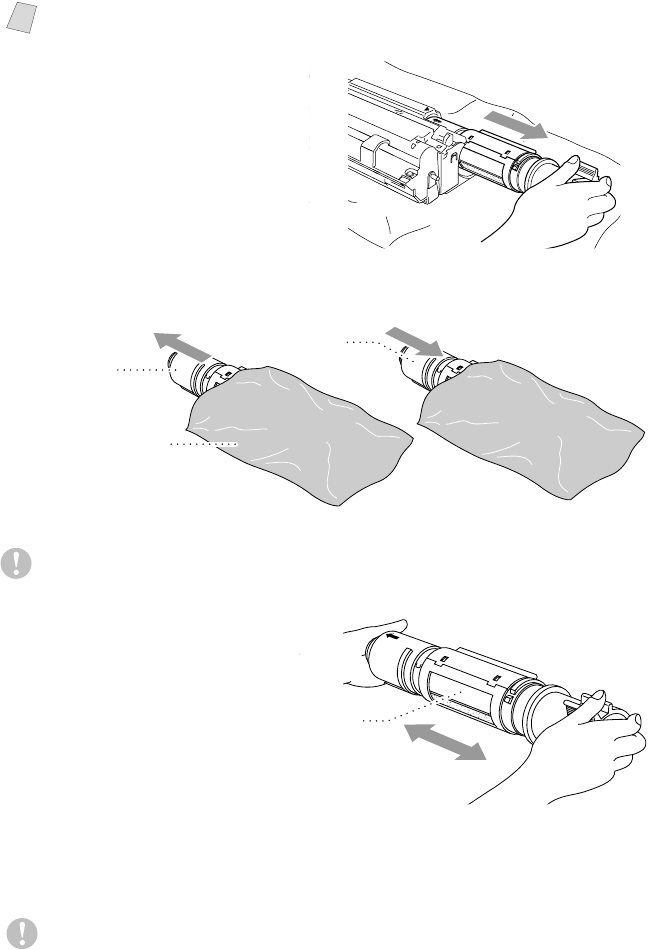
13 - 18
TROUBLESHOOTING AND ROUTINE MAINTENANCE
YL4DCP-1000-FM5.5
5
Remove the used toner cartridge
from the drum unit by gently
pulling it out.
6
Unpack the new toner cartridge.
Place the used toner cartridge
into the aluminum bag and
discard it according to local
regulations.
Caution
■ Wait to unpack the new toner
cartridge until immediately
before you install it in the DCP.
If a toner cartridge is left
unpacked for a long period of
time, the toner life is shortened.
■ You can use only a genuine
Brother toner cartridge
(TN-250 series), which is
specially formulated to ensure
top print quality. Using another
brand of toner cartridge may
void your DCP’s warranty.
Note
Handle the toner cartridge carefully. If toner scatters on your hands or clothes,
immediately wipe it off or wash it with cold water.
Warranty coverage does not apply to problems caused by the use of 3rd
party Toner, 3rd party Toner Cartridge or 3rd party Drum unit.
Aluminum
Bag
New Toner
Cartridge
Used Toner
Cartridge
Toner
Cartridge


















