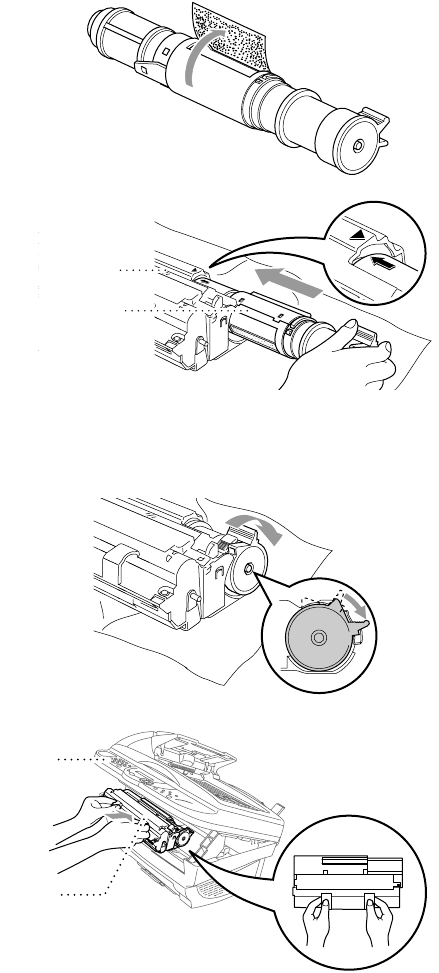
TROUBLESHOOTING AND ROUTINE MAINTENANCE
13 - 19
YL4DCP-1000-FM5.5
7
Gently rock the new toner
cartridge from side to side
five or six times, and then
remove the protective
seal.
8
Slide the new toner
cartridge into the opening
on the right side of the
drum unit.
To ensure that the toner
cartridge and the drum
unit fit together correctly,
make sure that the toner
cartridge guide arrow is
exactly aligned with the
guide arrow on the drum
unit.
9
Gently turn the lever on
the toner cartridge
clockwise until it stops.
10
Reinstall the drum
unit in the DCP and
close the scanner
cover.
New Toner
Cartridge
Drum
Unit
Scanner
Cover
Drum Unit


















