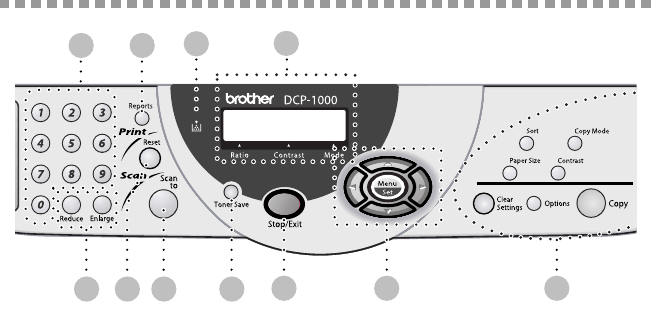
1 - 2
GETTING TO KNOW YOUR DIGITAL COPIER/PRINTER
YL4DCP-1000-FM5.5
DCP-1000 Control Panel Overview
1Liquid Crystal Display
(LCD):
The LCD displays messages to help you
set up and operate your machine.
Ratio
Enlargement and reduction percentages
will be displayed.
Contrast
This area shows the degree of contrast
you selected by pressing the Contrast
key.
Mode
This area shows the type of original you
selected by pressing the Copy Mode
key.
2Toner Empty Indicator
Blinks when the toner cartridge is low
and stays lit when toner is empty.
3Reports
Accesses the Reports menu so you can
select a report to print: Help List and
User Settings.
4Numeric Keys
Use the numeric keys to enter the
number of multiple copies (99
maximum).
5Copy Keys
(Temporary Settings):
Reduce
Lets you reduce copies depending upon
the ratio you select.
Enlarge
Lets you enlarge copies depending upon
the ratio you select.
Sort
Press this key to sort multiple copies.
Copy Mode
Press to select the resolution that suits
the type of original.
AUTO — Select when the original
contains both text and photographs.
TEXT — Select when the oiginal
contains only text.
PHOTO — Select when the original is
a picture.
2
1
4 3
875 6
9 510


















