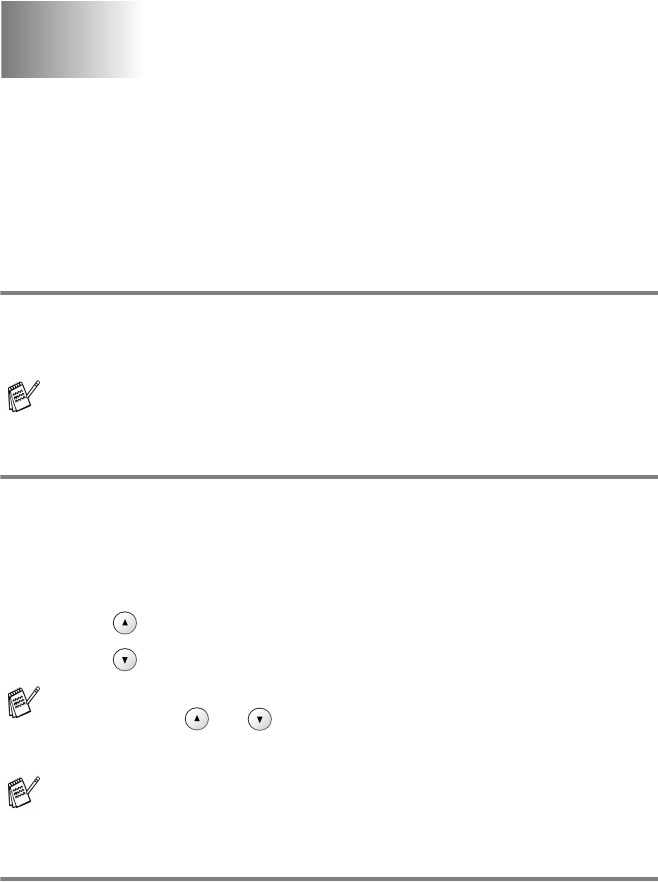
MAKING COPIES 2 - 1
2
Using the machine as a copier
You can use your machine as a copier, making up to 99 copies at a
time.
Making a single copy
1
Load your document.
2
Press Mono Start or Colour Start.
Making multiple copies
1
Load your document.
2
Press Number of Copies repeatedly until the number of
copies you want appears (up to 99).
—OR—
Press to increase the number of copies.
Press to decrease the number of copies.
3
Press Mono Start or Colour Start.
Stop copying
To stop copying, press Stop/Exit.
Making copies
To stop copying, press Stop/Exit.
The number of copies can also be increased/decreased by
holding down or .
(DCP-120C only) To sort the copies, press the Copy Options
key. (See Changing the temporary copy settings on page 2-6.)


















