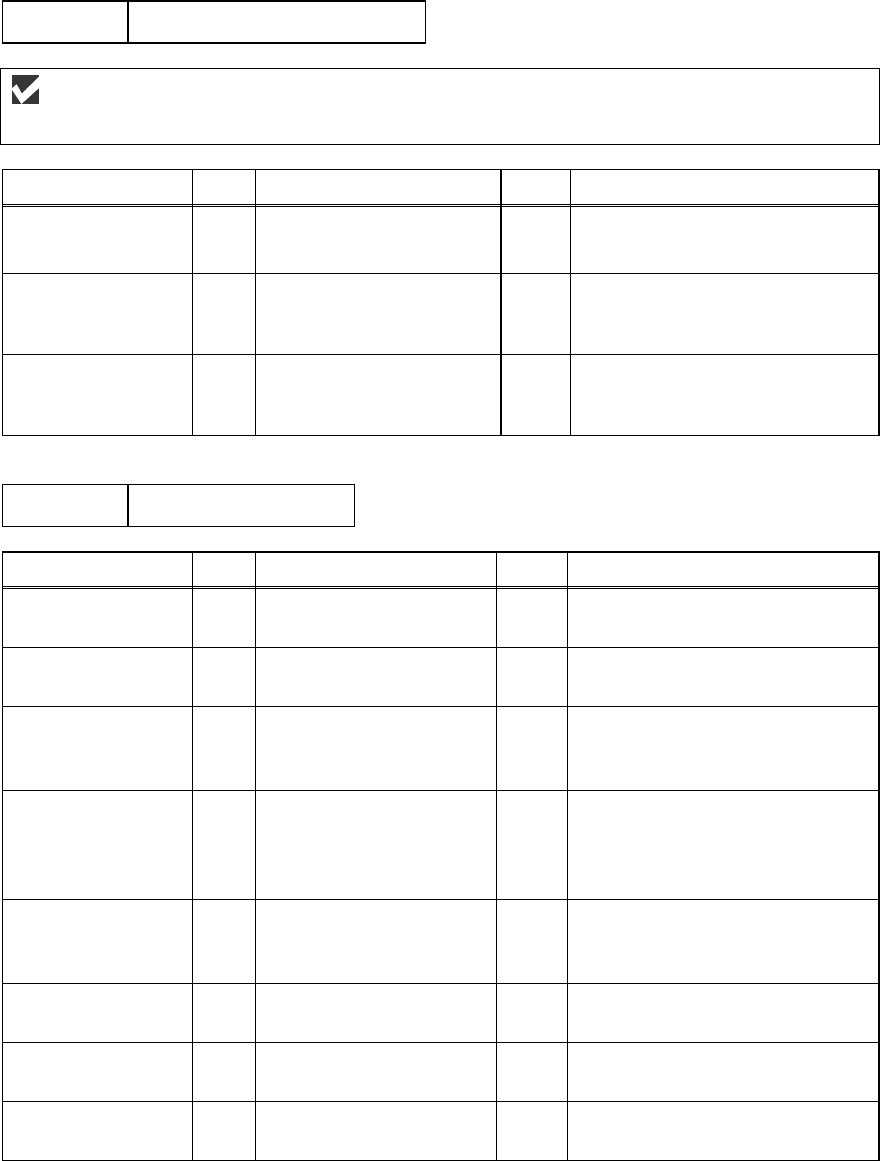
Confidential
9-58
F-3
FAX can't be received.
User Check
(1) Verify that the telephone cord is securely inserted.
Possible cause
Step
Check
Result
Remedy
Receive mode
setting
1 Receive mode is set to
automatic receive mode.
No Set the receive mode to
automatic receive mode.
NCU PCB 2 Replacement of NCU
PCB solves the problem.
Yes Replace the NCU PCB with a
normal part.
Main PCB 3 Replacement of main
PCB solves the problem.
Yes Replace the main PCB with a
normal part.
F-4
No bell ring.
Possible cause
Step
Check
Result
Remedy
Ring delay 1 Ring delay is set to "0". Yes Set the ring delay to other than
"0".
Ring volume 2 Ring volume is set to
"OFF".
Yes Set the ring volume to other
than "OFF".
Harness between
main PCB and
scanner unit
3 Harness is damaged. Yes Replace the harness with a
normal part.
Connection
between main
PCB and NCU
PCB
4 Main PCB and NCU
PCB are properly
connected.
No Fix the connection properly.
Harness between
main PCB and
NCU PCB
5 Harness is damaged. Yes Replace the harness with a
normal part.
Speaker 6 Replacement of speaker
solves the problem.
Yes Replace the speaker with a
normal part.
NCU PCB 7 Replacement of NCU
PCB solves the problem.
Yes Replace the NCU PCB with a
normal part.
Main PCB 8 Replacement of main
PCB solves the problem.
Yes Replace the main PCB with a
normal part.


















