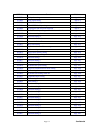App. 2-9 Confidential
A2.2 SETTING ID CODES TO MACHINES
Brother driver machines are assigned unique ID codes (character strings) at the factory. If you
replace the main PCB of the machine, the machine will lose its assigned ID code so that it will not
be identified by the connected PC*.
You need to assign a unique ID code (character string) to the machine according to the procedure
given here. For models covered by this manual, set serial numbers given to individual machines as
ID codes.
(* ID codes are essential when more than one machine is connected to a single PC via USB.)
Please check the printer driver of MFC7420, MFC7820N, DCP7010, DCP7020 or DCP7025 is
installed in a host computer before working. When not installed. Please install a printer driver in
a host computer before working.
(1) Double-click the brmainte.EXE file (maintenance utility).
(2) Select Input Information from Menu. Select the applicable model name.
(3) Check the port (USB) which the printer is connected through and click “Serial No.” in the
lower box. Enter the serial number (the last nine digits) of the printer into the box at the right
hand side and click the OK button. The serial number is shown in the window, and check that
it is correct. The setting of the serial number is completed.