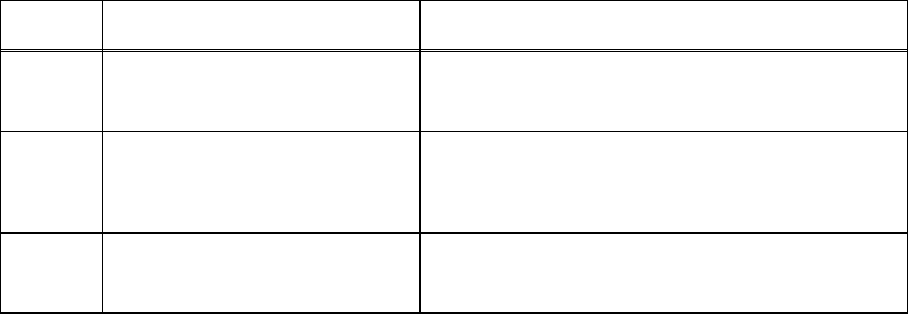
App. 4-41 Confidential
Selectors 6 through 8: Extension of incoming calling signal (CI) frequency band specified by
selectors 1 through 4 on WSW14
At the start of reception, if the machine detects the frequency of a CI signal specified by selectors
1 through 4 on WSW14, it starts the ringer sounding. However, the machine may fail to detect the
CI signal normally due to noise superimposed at the time of reception. To prevent it, use selectors
6 through 8 on WSW36.
If the machine detects higher frequencies than the setting made here, it regards them as noise and
interprets the detecting state as being normal, allowing the ringer to keep sounding according to
the preset number of ringers (until it starts automatic reception of FAX data in the FAX mode or
enters the TAD mode in the TEL mode).
WSW37 (Function setting 15)
Selector
No.
Function
Setting and Specifications
1
Printout of the stored image
data of an unsent document
onto an error report
0: No 1: Yes
2
Erasure of the stored image
data of an unsent document at
the time of the subsequent in-
memory message transmission
0: No 1: Yes
3
|
8
Not used.
Selector 1: Printout of the stored image data of an unsent document onto an error report
This selector determines whether or not to print out the 1st-page image data of a document onto
the error report if the document image data stored in the temporary memory cannot be transmitted
normally.
Selector 2: Erasure of the stored image data of an unsent document at the time of the subsequent
in-memory message transmission
If in-memory message transmission fails repeatedly when selector 1 is set to "1," the temporary
memory will be occupied with image data. Setting selector 2 to "1" will automatically erase the
stored 1st-page image data of an unsent document at the time of the subsequent in-memory
message transmission only when recording paper or toner runs out.


















