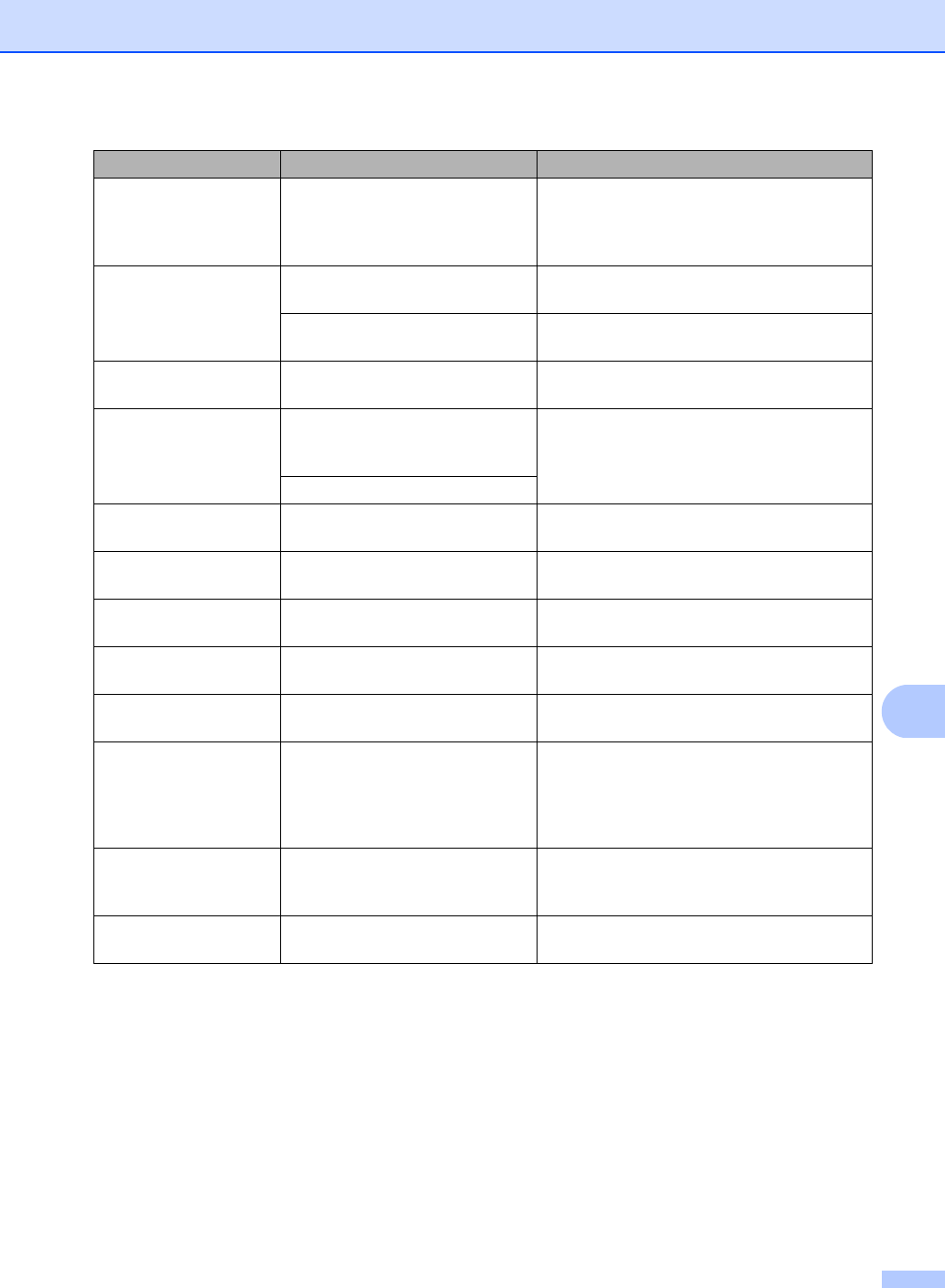
Troubleshooting and routine maintenance
67
C
Document Jam The document was not inserted
or fed correctly, or the document
scanned from the ADF was too
long.
See Document jams on page 70 or Using
the automatic document feeder (ADF)
on page 18.
Drum Error The corona wire on the drum unit
needs to be cleaned.
Clean the corona wire on the drum unit. (See
Cleaning the corona wire on page 81.)
The drum unit has reached the
end of its life.
Replace the drum unit. (See Replacing the
drum unit on page 88.)
Duplex Disabled The duplex tray is not installed
properly.
Remove the duplex tray and install it again.
Fuser Error The temperature of fuser unit
does not rise at a specified
temperature within specified time.
Turn the power switch off, wait a few
seconds, and then turn it on again. Leave
the machine for 15 minutes with the power
on.
The fuser unit is too hot.
Jam Duplex The paper is jammed in the
duplex tray.
(See Paper jams on page 71.)
Jam Inside The paper is jammed inside the
machine.
(See Paper jams on page 71.)
Jam MP Tray The paper is jammed in the MP
tray of the machine.
(See Paper jams on page 71.)
Jam Rear The paper is jammed in the back
of the machine.
(See Paper jams on page 71.)
Jam Tray 1 The paper is jammed in the paper
tray of the machine.
(See Paper jams on page 71.)
No Paper The machine is out of paper or
paper is not correctly loaded in
the paper tray.
Do one of the following:
Refill the paper in the paper tray or MP
tray.
Remove the paper and load it again.
No Toner The toner cartridge or the drum
unit and toner cartridge assembly
is not installed properly.
Re-install the toner cartridge or the drum unit
and toner cartridge assembly.
No Tray The paper tray is not completely
closed.
Close the paper tray properly.
Error Message Cause Action


















