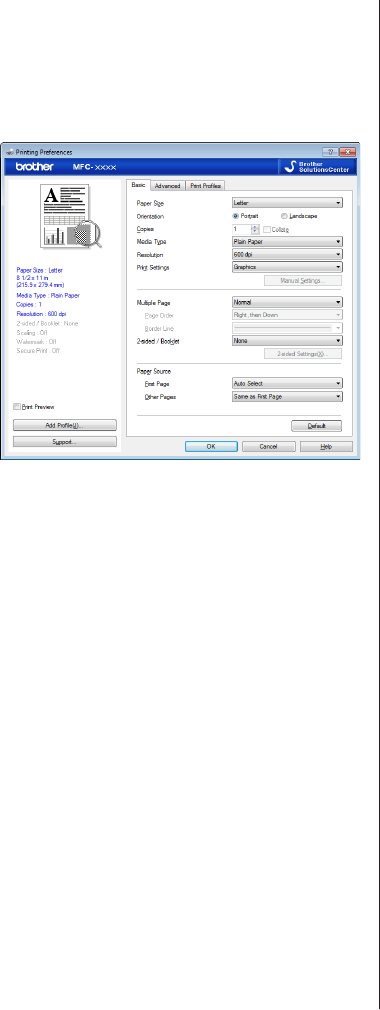
6
Select Brother MFC-XXXX series
(where XXXX is the name of your
model), and then click the printing
properties or preferences button.
The printer driver window appears.
7
Click the Paper Size drop-down list and
select your paper size.
8
Click the Media Type drop-down list and
select the type of paper you are using.
9
Click the First Page and Other Pages
drop-down list and select Manual.
10
Click the Portrait or Landscape option
to set the orientation of your printout.
11
Change other printer settings if needed.
12
Click OK.
13
Click Print.
20


















