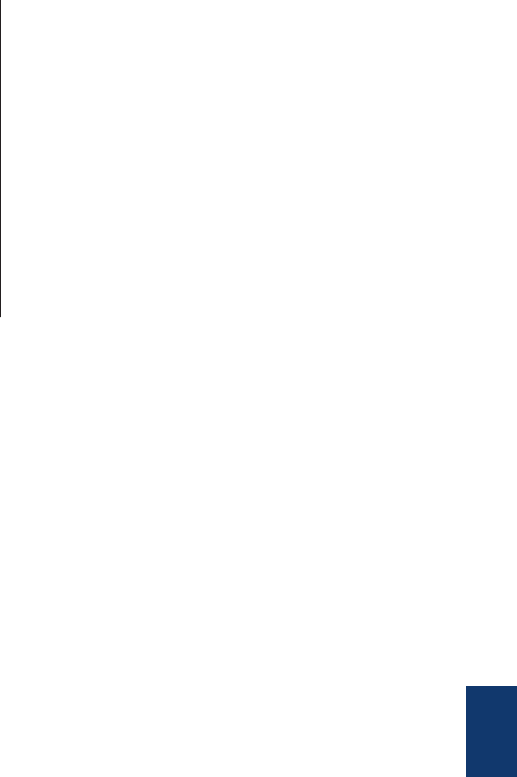
connection setting is disabled.
Enable the WLAN connection and set
up the wireless network connection.
For more information, see the Online
User's Guide: Introduction to Your
Brother Machine
If you cannot print on both sides of paper,
check the following:
6
Change the paper size setting in the
printer driver to Letter, Legal, or Folio.
A
Troubleshooting
55


















