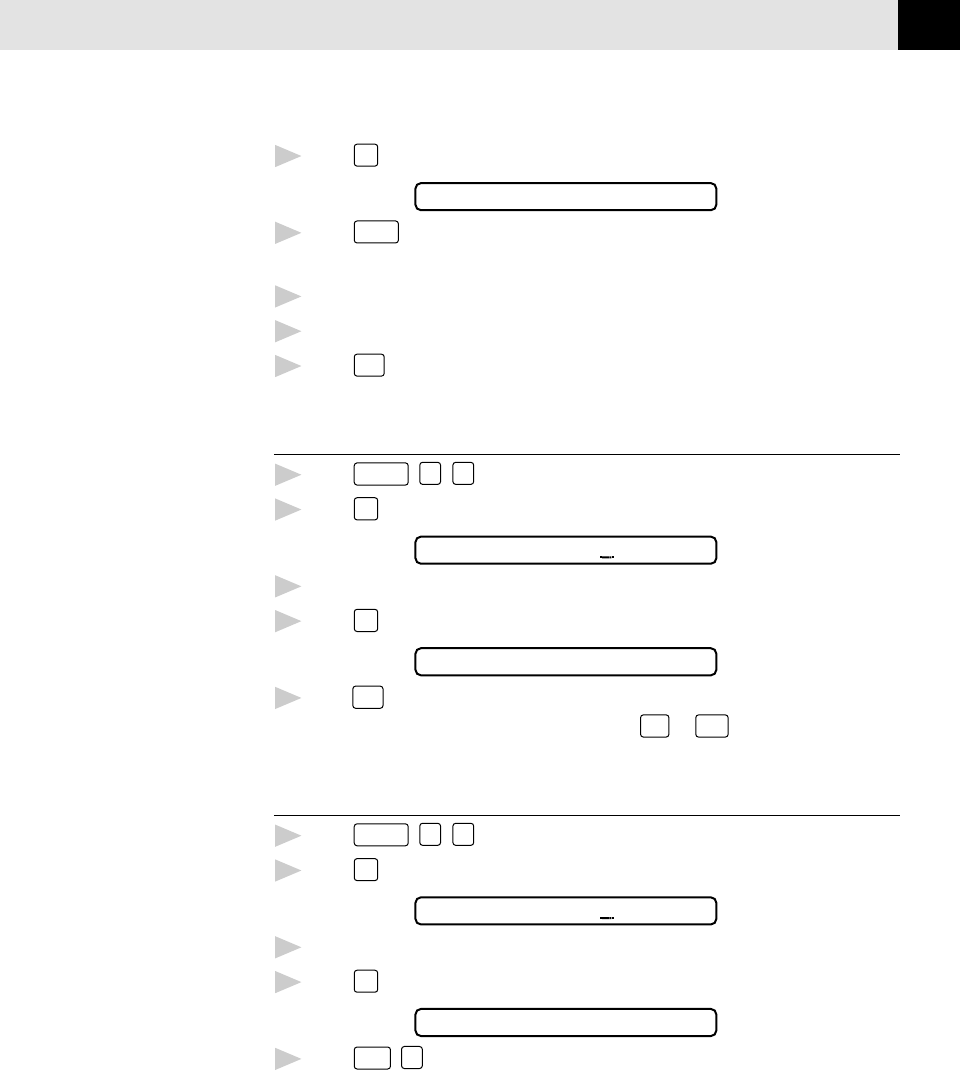
75
MESSAGE CENTER PRO
4
Press
Set
. The screen prompts:
REC/ERASE/PLAY?
5
Press
Record
, then pick up the handset. Record a message up to the
Incoming Maximum Message Time you’ve set.
6
Replace the handset. The FAX/MFC plays back your message.
7
To leave another message, return to Step 3.
8
Press
Stop
to exit.
Playing Voice Message in Memory Box
1
Press
Function
,
9
,
4
.
2
Press
Set
. The screen prompts you to enter a Voice Memory Box number.
VOICE NO.:
3
Enter a memory box number (01-99).
4
Press
Set
. The screen prompts:
REC/ERASE/PLAY?
5
Press
Play
. The FAX/MFC plays the message stored in the selected memory box.
Adjust volume by pressing Speaker Volume
Low
or
High
.
Erasing Voice Memory Box
1
Press
Function
,
9
,
4
.
2
Press
Set
. The screen prompts you to enter a Voice Memory Box number.
VOICE NO.:
3
Enter a memory box number (01-99).
4
Press
Set
. The screen prompts:
REC/ERASE/PLAY?
5
Press
Erase
,
1
to erase the voice message stored in the selected memory box.
See
Setting
Maximum
Time for
Incoming
Messages
Time
p. 65


















