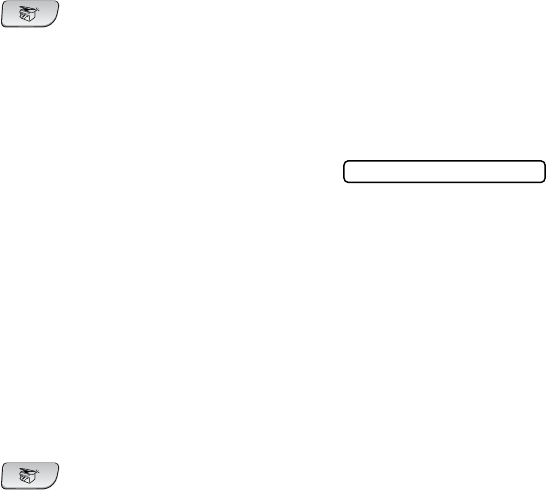
9 - 9 MAKING COPIES
Adjusting contrast
You can adjust the copy contrast to help an image look sharper and
more vivid.
1
Press (
Copy
) to illuminate it in green.
2
Load your document.
3
Use the dial pad to enter the number of copies you want
(up to 99).
4
Press
Options
and
▲
or
▼
to select
Contrast
.
Press
Menu/Set
.
5
Press
▲
to increase the contrast.
—OR—
Press
▼
to decrease the contrast.
Press
Menu/Set
.
6
Press
Black Start
or
Color Start
.
Sorting copies (FAX-1940CN and MFC-3340CN only)
You can sort multiple copies. Pages will be stacked in the order
3-2-1, 3-2-1, 3-2-1, and so on.
1
Press (
Copy
) to illuminate it in green.
2
Load your document.
3
Use the dial pad to enter the number of copies you want
(up to 99).
4
Press
Options
and
▲
or
▼
to select
Stack/Sort
.
Press
Menu/Set
.
5
Press
▲
or
▼
to select
Sort
.
Press
Menu/Set
.
6
Press
Black Start
or
Color Start
.
Contrast


















