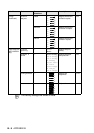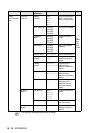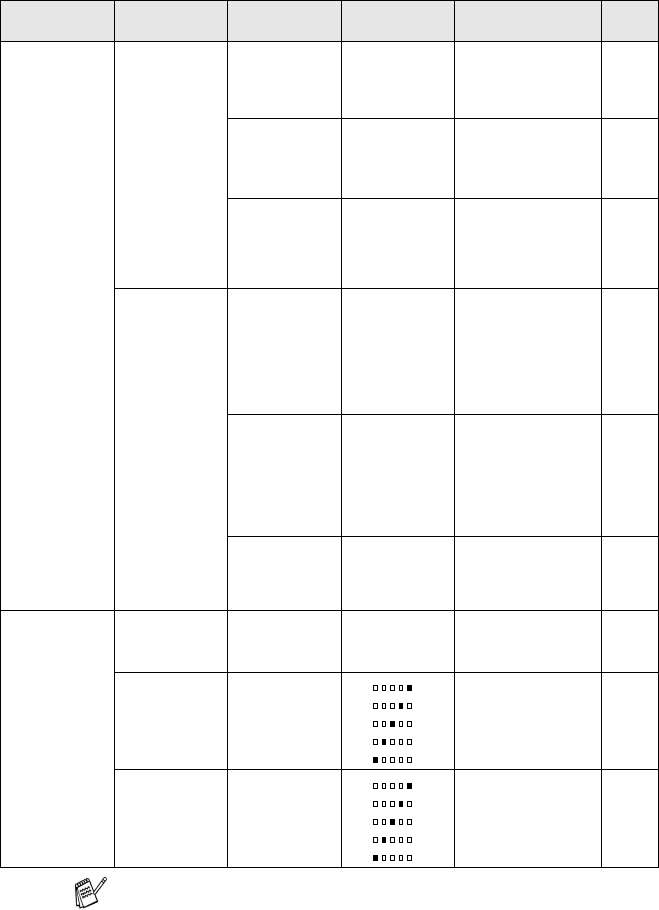
APPENDIX B B - 7
2.Fax
(Continued)
7.Setup Msg
Ctr
(FAX-1940CN
only)
1.OGM Msg Ctr OGM
F/T OGM
Play/Record or erase
the outgoing
message.
7-2
2.ICM
Max.Time
180
120
60
30
Select the maximum
length of incoming
messages.
7-6
3.ICM
Rec.Monitr
On
Off
Allows you to turn the
speaker volume for
voice messages as
they come in On or
Off.
7-7
0.
Miscellaneous
1.
Compatibility
High
(FAX-1940CN,
MFC-3240C,
MFC-3340CN
only)
Normal
Basic
Adjust the
transmission that are
having problem.
12-14
2.
Distinctive
Off
Set (On)
Uses the Telephone
Company’s
Distinctive Ring
subscriber service to
register the ring
pattern with the
machine.
A-1
3.Caller ID Display#
Print
Report
View or print a list of
the last 30 Caller IDs
stored in the
memory.
A-5
3.Copy 1.Quality — Best
Normal
Fast
Selects the Copy
resolution for your
type of document.
9-12
2.Brightness —- +
- +
- +
- +
- +
Adjusts the
brightness.
9-12
3.Contrast —- +
- +
- +
- +
- +
Adjusts the contrast
for copies.
9-12
Main Menu Submenu Menu
Selections
Options Descriptions Page
The factory settings are shown in Bold.