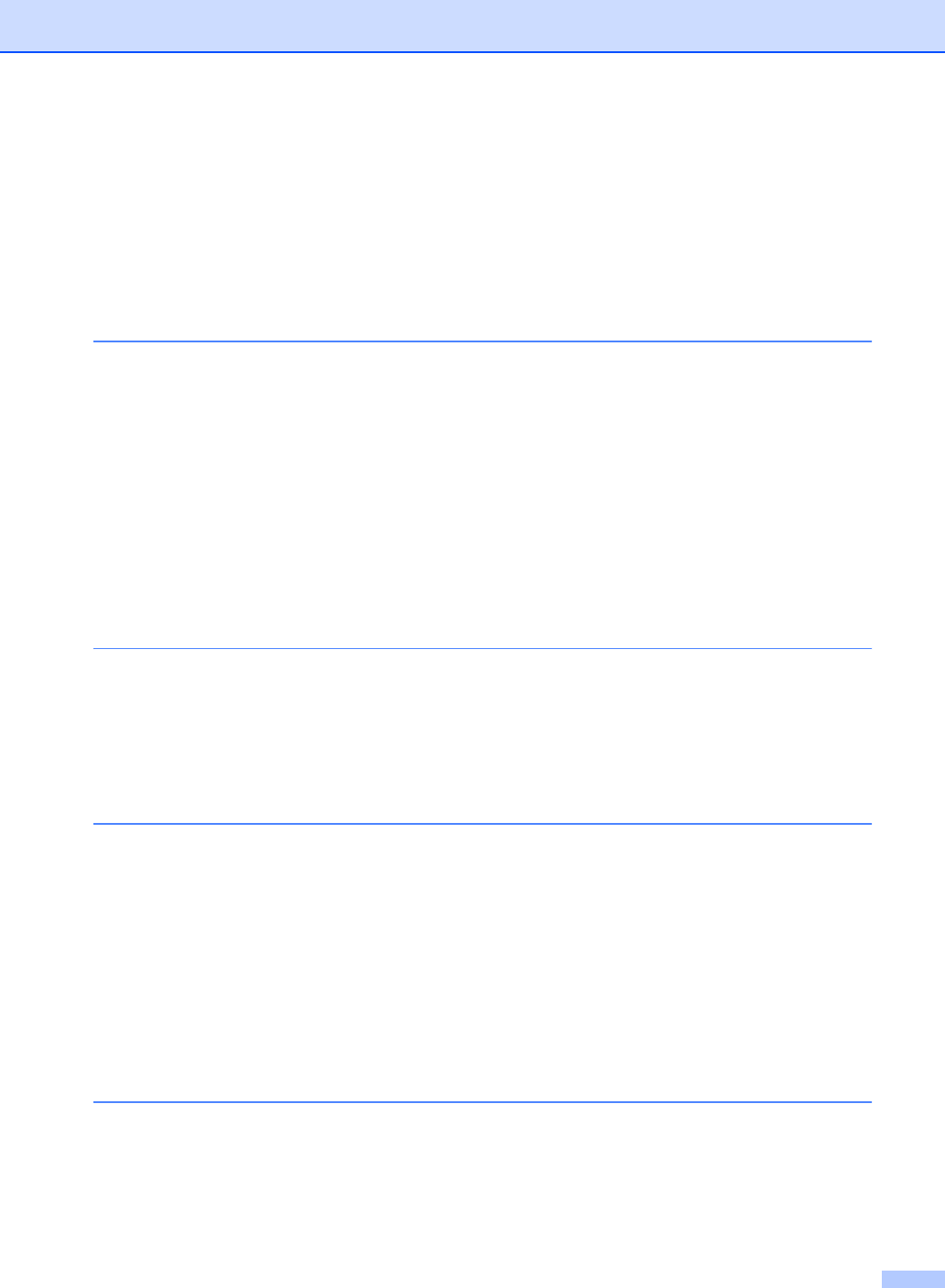
xi
Managing your messages ...................................................................................58
Message Indicator .........................................................................................58
Playing voice messages................................................................................58
Printing fax messages ..................................................................................58
Erasing incoming messages..........................................................................58
Additional Message Center operations................................................................59
Setting maximum time for incoming messages.............................................59
Setting toll saver............................................................................................59
ICM Recording Monitor..................................................................................60
10 Remote fax options (Black & White only)
Fax Forwarding....................................................................................................61
Paging .................................................................................................................62
Fax Storage .........................................................................................................62
Turning off Remote Fax Options..........................................................................63
Changing Remote Fax Options ...........................................................................63
Remote Retrieval.................................................................................................64
Setting a Remote Access Code.....................................................................64
Using your Remote Access Code..................................................................64
Remote Fax commands ................................................................................65
Retrieving fax messages ...............................................................................67
Changing your Fax Forwarding number ........................................................67
11 Printing Reports
Fax reports...........................................................................................................68
Transmission Verification Report...................................................................68
Fax Journal (activity report) ...........................................................................68
Reports ................................................................................................................69
How to print a report......................................................................................69
12 Polling
Polling overview...................................................................................................70
Polling receive .....................................................................................................70
Setup to receive polling .................................................................................70
Sequential polling ..........................................................................................70
Polled transmit (Black & White only)....................................................................71
Set up for polled transmit...............................................................................71
Section III Copy
13 Making copies
How to copy.........................................................................................................74
Entering Copy mode......................................................................................74
Making a single copy.....................................................................................74
Making multiple copies ..................................................................................74
Stop copying..................................................................................................74


















