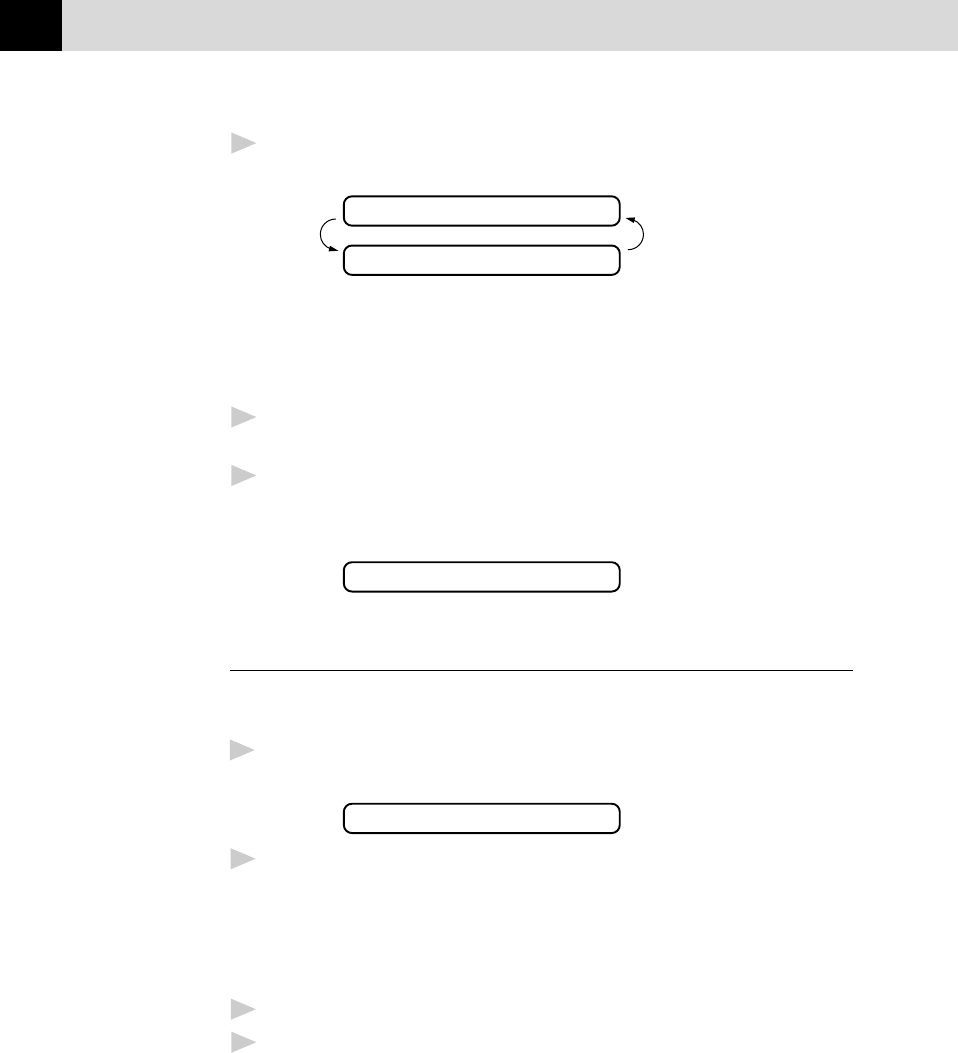
52
CHAPTER FIVE
4
If you selected STANDARD, the screen prompts you to enter the fax
number you want to poll, and then to press Start.
ENTER FAX NO.
THEN PRESS START
• If you selected SECURE, enter a four-digit number and press
Set.
• If you selected TIMER, enter the time (in 24-hour format) you
want to begin polling and press Set.
5
Specify the destination fax machines, which you wish to poll by
using One Touch, Speed Dial or a Group.
6
Press Start.
Your machine polls each number or group number in turn for a
document.
DIALLING
Cancelling a Scheduled Job
You can cancel tasks you’ve scheduled such as Delayed Fax, Delayed
Polling Receive or Polling Transmit.
1
Press Menu, 4. Any waiting jobs appear on the display. If nothing is
waiting, the screen displays NO JOB WAITING.
4.CANCEL JOB
2
If you have more than two jobs waiting, use Z or X to select the
job you want to cancel. Press Set when the screen displays your
selection.
––OR––
If you have only one job waiting, go to Step 3.
3
Press 1 to cancel––OR––Press 2 to exit without cancelling.
4
Press Stop to exit.


















