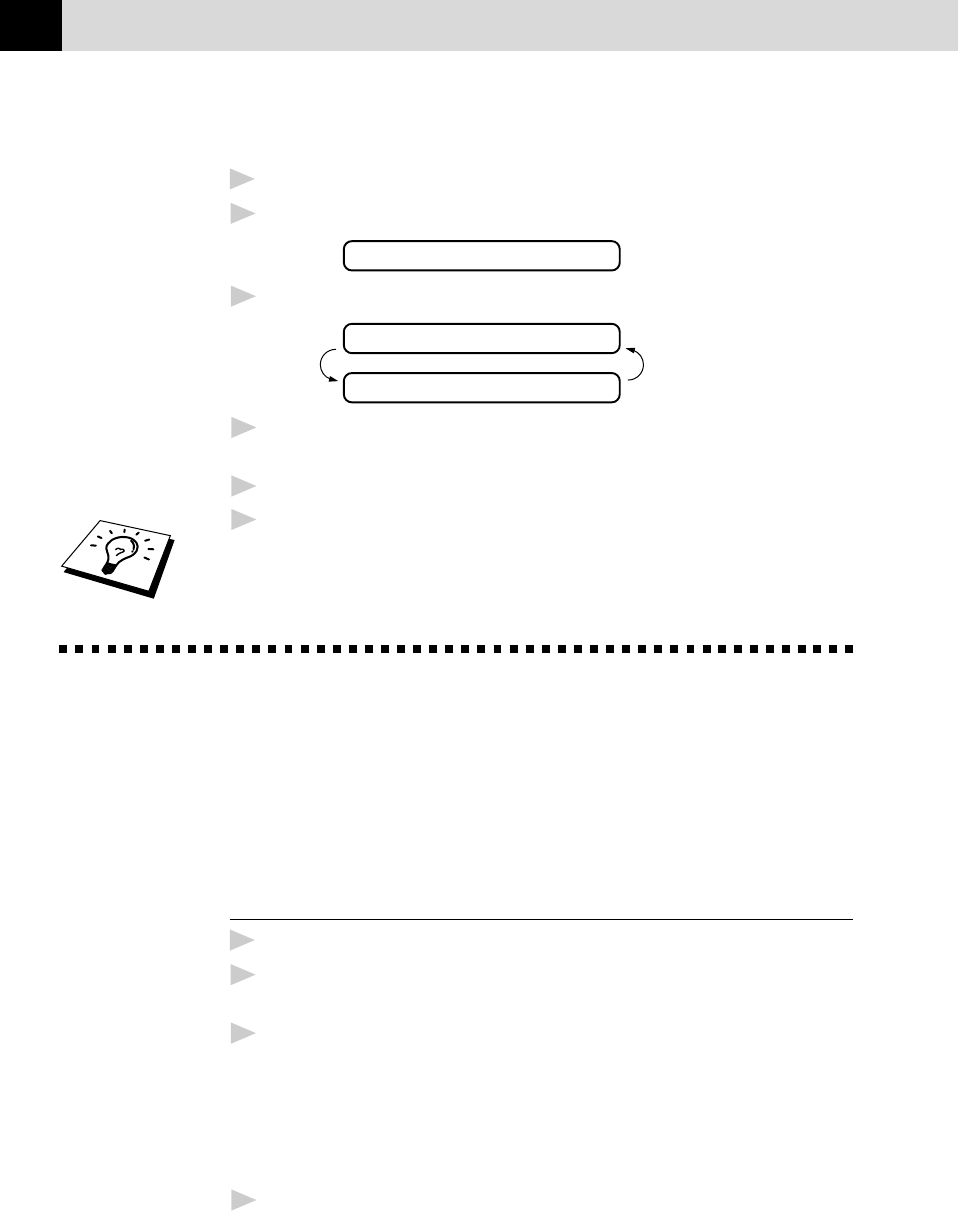
82
CHAPTER NINE
Programming the Paging Number
1
Press Menu, 8, 6.
2
Press Z or X until the screen displays
PAGING
3
Press Set. The screen prompts you to enter your pager number.
PAG#:
ENTER & SET
4
Enter your paging number up to 20 digits. This is the telephone
number which your machine must call.
5
Press Set.
6
Press Stop to exit.
You cannot change a Paging number remotely.
Remote Retrieval
You can call your machine from any touch tone phone (or remote Group
3 fax machine set for tone) and use a Remote Access Code and other
button presses to retrieve voice (and fax) messages. You can also
program and change some settings for your Message Manager.
Using the Remote Access Code
1
Dial your machine phone number from a touch tone phone.
2
When your machine answers and beeps, immediately enter your
Remote Access Code.
3
The machine signals the kinds of messages received:
1 long beep—Fax message(s)
2 long beeps—Voice message(s)
3 long beeps—Fax and Voice message(s)
No beeps—no messages
4
The machine then prompts you with two short beeps to enter a
command. If you wait longer than 30 seconds to enter a command, the
machine hangs up. If you enter an invalid command, the machine
beeps three times.


















