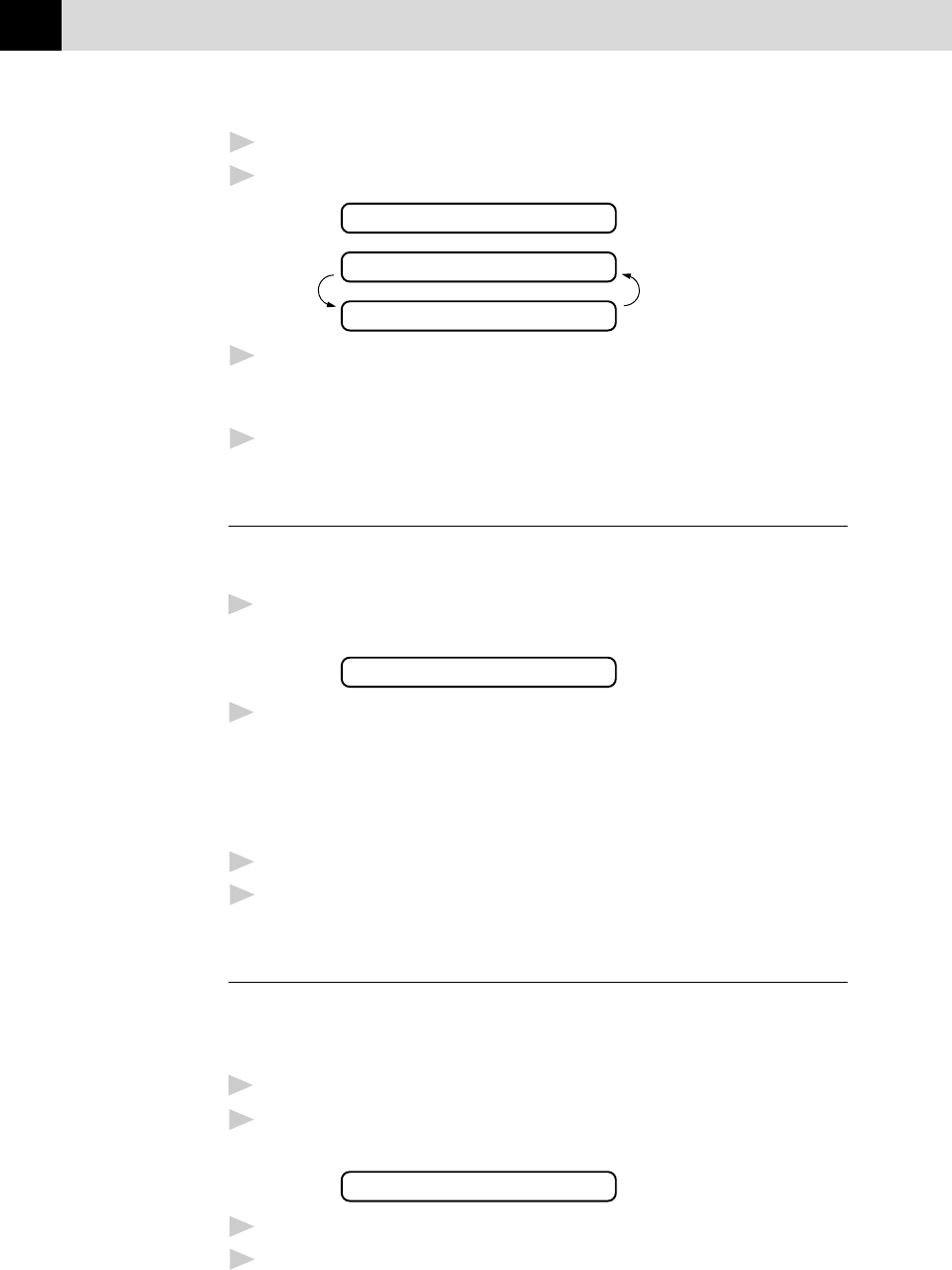
62
CHAPTER SIX
6
Enter a four-digit number.
7
Press Set. The screen displays
ACCEPTED
NEXT
1.YES 2.NO
8
Press 1 if you want to select additional settings. The display returns
to the Setup Send menu––OR––Press 2 if you are finished choosing
settings and go to Step 9.
9
Press Start and wait for the fax to be polled.
Cancelling a Scheduled Job
You can cancel tasks you’ve scheduled such as Timer or Polling
Transmit.
1
Press Menu, 4. Any waiting jobs appear on the display. If no job is
waiting, the screen displays NO JOB WAITING.
4.CANCEL JOB
2
If you have more than two jobs waiting, use Z or X to select the
job you want to cancel. Press Set when the screen displays your
selection.
—OR—
If you have only one job waiting, go to Step 3.
3
Press 1 to cancel—OR—Press 2 to quit without cancelling.
4
Press Stop to exit.
Interrupting Timer and Polling Transmit Jobs
You can send a fax or make a copy now, even if you have the machine set
to send a fax later, or if you have it set to be polled. However, you cannot
use automatic redial or the function mode.
1
Press Menu, 5.
2
Wait 2 seconds, then remove the documents that are waiting in the
feeder.
INSERT DOCUMENT
3
Place the document you want to send now in the feeder.
4
Enter the number for the fax you want to send now.


















