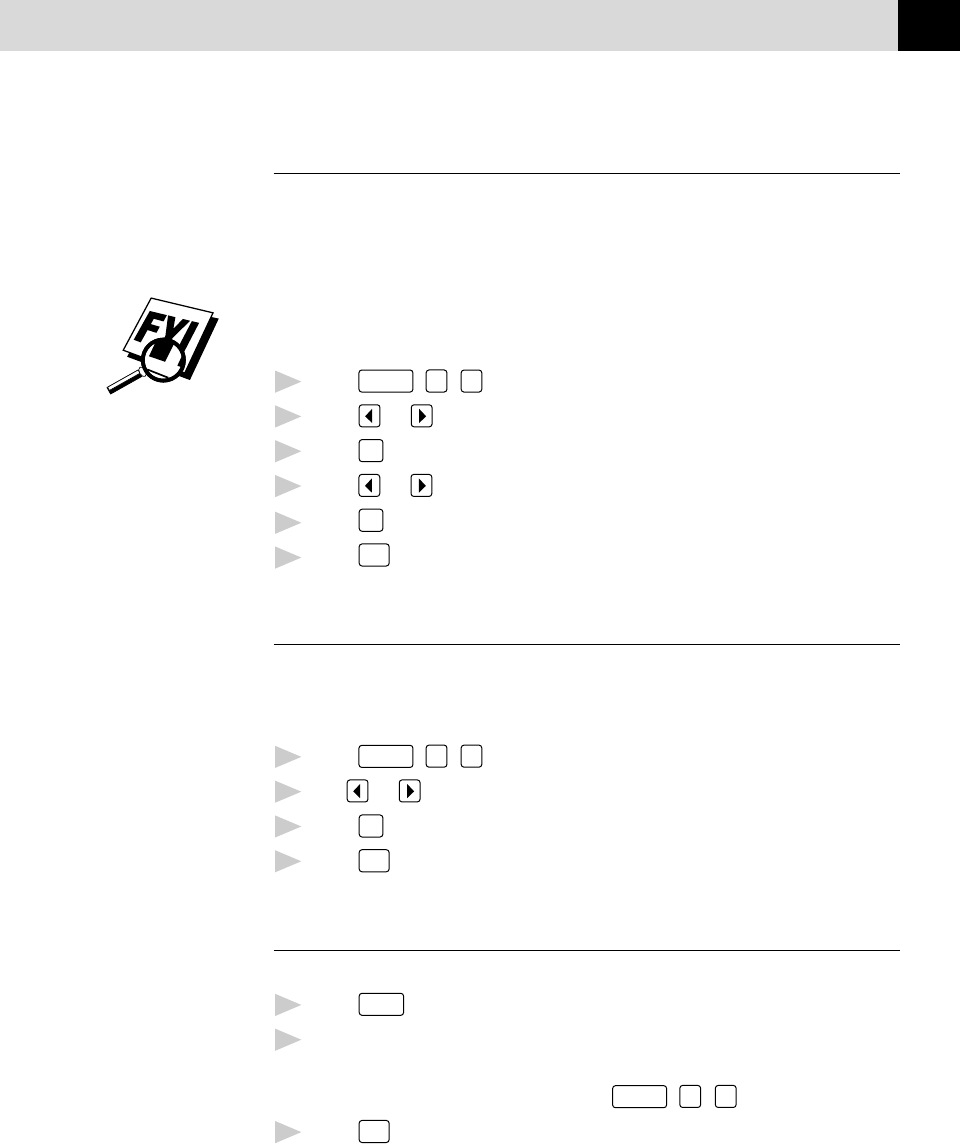
85
MESSAGE CENTER (FOR FAX 870MC AND MFC 970MC ONLY)
Setting Toll Saver
When you set the toll saver feature, the FAX/MFC answers after four rings
if you don’t have messages, and after two rings if you do have messages.
This way, when you call the FAX/MFC, if it rings three times, you know
you have no messages, and can hang up, avoiding any toll charge.
When Toll Saver is ON, it overrides your Ring Delay setting. Toll Saver
must be off for the FAX/MFC to operate using your Ring Delay setting.
1
Press
Function
,
2
,
1
.
2
Press or to select TOLL SAVER (or RING DELAY).
3
Press
Set
when the screen displays your selection.
4
Press or to select ON.
5
Press
Set
.
6
Press
Stop
to exit.
ICM Recording Monitor
This feature lets you turn OFF (or ON) the speaker volume for voice
messages. When you turn the monitor OFF, you will not hear messages as
they come in.
1
Press
Function
,
8
,
5
.
2
Use or to select OFF (or ON).
3
Press
Set
when the screen displays your selection.
4
Press
Stop
to exit.
Recording a Memo
A memo is stored and played as a voice message.
1
Press
Record
.
2
When the display prompts you to pick up the handset, speak into the
handset to record your memo. Your recording can be as long as the
Incoming Message Maximum Time (
Function
,
8
,
4
).
3
Press
Stop
or replace the handset when you’re finished.
See
Setting
Ring Delay
p. 35


















