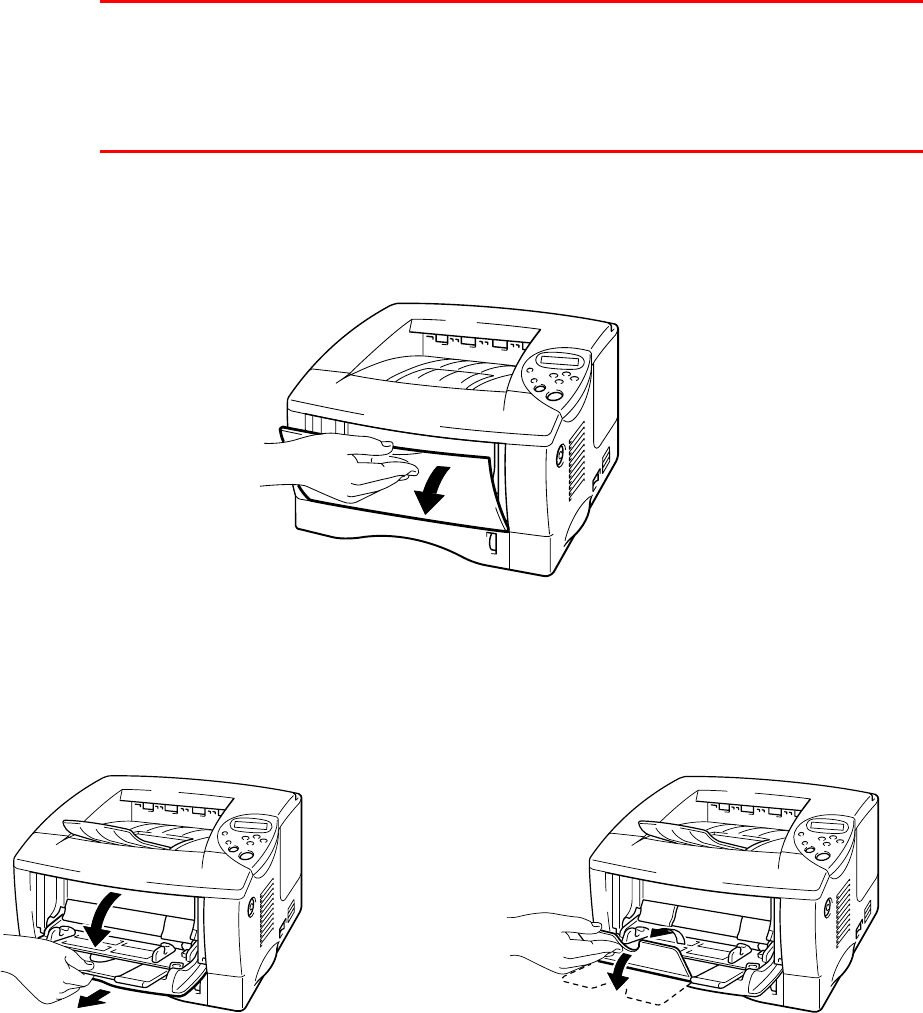
CHAPTER 1 ABOUT THIS PRINTER
1-17
P
P
r
r
i
i
n
n
t
t
i
i
n
n
g
g
f
f
r
r
o
o
m
m
t
t
h
h
e
e
M
M
u
u
l
l
t
t
i
i
-
-
p
p
u
u
r
r
p
p
o
o
s
s
e
e
T
T
r
r
a
a
y
y
✒
✒✒
✒
Note
• For correct printing, you must select the same paper size from within your
software application as the paper in the tray.
• If your application software does not support paper size selection in its
Print menu, you can change the paper size by using the paper menu on
the printer control panel. For more information, see Chapter 3.
☛
☛☛
☛ 1.
Open the Multi-purpose Tray.
Fig. 1-11
☛
☛☛
☛ 2.
Unfold the Multi-purpose Tray Extension.
Fig. 1-12


















