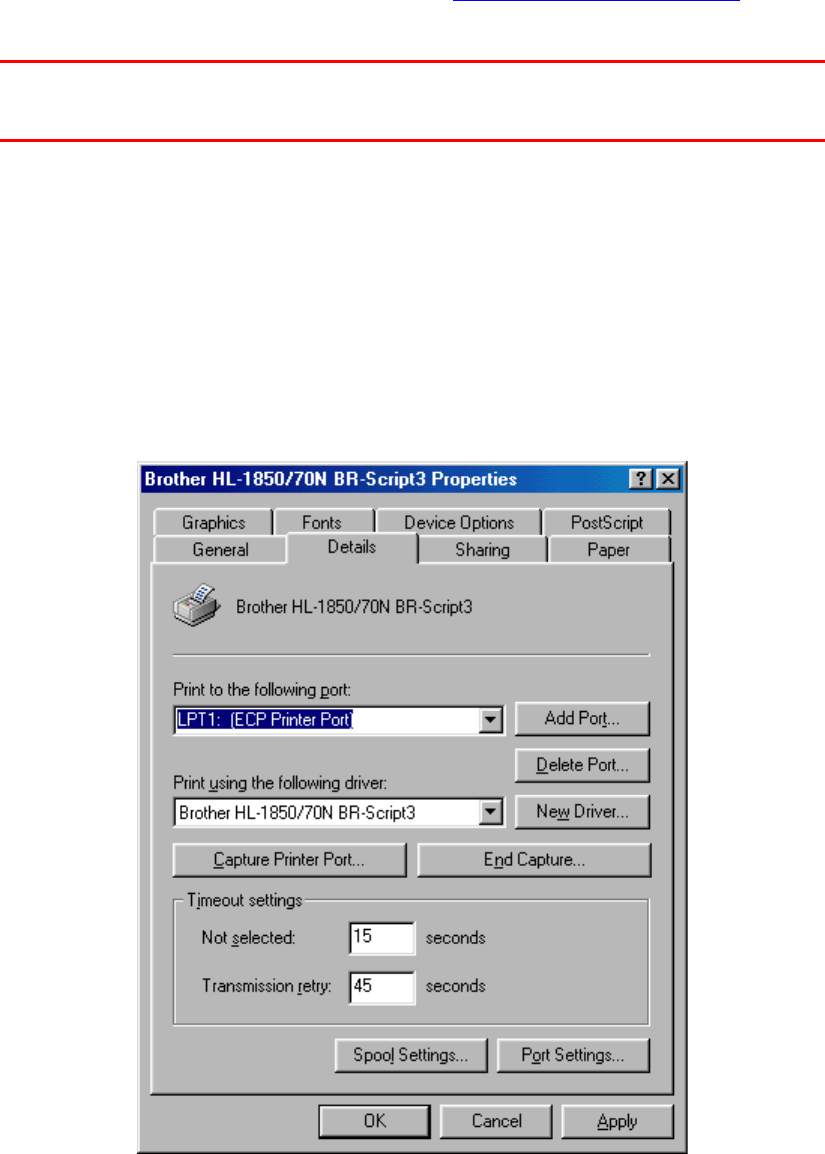
2-10
F
F
e
e
a
a
t
t
u
u
r
r
e
e
s
s
i
i
n
n
t
t
h
h
e
e
P
P
S
S
P
P
r
r
i
i
n
n
t
t
e
e
r
r
D
D
r
r
i
i
v
v
e
e
r
r
(
(
W
W
i
i
n
n
d
d
o
o
w
w
s
s
®
®
U
U
s
s
e
e
r
r
s
s
O
O
n
n
l
l
y
y
)
)
You can download the latest driver or get other product information by
accessing the Brother Solutions Center at http://solutions.brother.com
✒
Note
The screens shown in this section are from Windows
®
98. The screens on on
your PC vary depending on your Windows
®
Operating System.
! Details Tab
Choose the port where your printer is connected or the path to the network
printer you are using.
Choose the printer driver that you have installed.


















